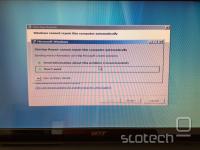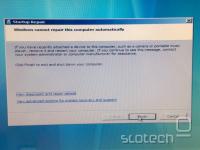Forum » Operacijski sistemi » [ Windows Vista ] Vprašanja in težave
[ Windows Vista ] Vprašanja in težave
creative ::
Lp. imam težavo. Doma imam mrežo preko ruterja med dvema računalnika. Sedaj pa sem dokupl še en disk ki bo v skupni rabi, disk je notranji, dal sem ga v share, gesla nimam vklopljenega, ampak na drugem računalniku ne morem dostopat do diska, nanj shranjevat, in spreminjat. to pa bi nujno potreboval.
edit: na enem PC je vista 32, na drugem (ta v katerem je disk) pa 64. Obe verziji sta bussines
edit: na enem PC je vista 32, na drugem (ta v katerem je disk) pa 64. Obe verziji sta bussines
Zgodovina sprememb…
- spremenil: creative ()
Vlady ::
hm .. 64bitne ... a ni preveč problemov zaradi nekompatibilnosti večine programov ...? ne bi se rad preveč omejil
Bolj redki so programi, ki ne delajo, problem so samo driverji, samo če sem jih jaz našel za notebooka, jih boš tudi ti za stacionarno mašino.
"Lotereya - naibolee točnyj sposob učeta količestva optimistov"
lopov ::
@creative -- kako si sharal disk? Kot disk ali si naredil mapo (ali vec njih) in jih dal v share?
Prvo pravilo pri tem caranju je da imas narejenega uporabnika z geslom! Isto uporabnisko in geslo ime imas na obeh racunalnikih, pa ceprav se ne bos nikoli fizicno logiral. To je najbolj simpl.
Ce sharas kot disk poglej par strani nazaj kjer sem napisal registry tweak ki ti omogoci share diskov. XP znajo brez, med vistama pa to ne gre.
Prvo pravilo pri tem caranju je da imas narejenega uporabnika z geslom! Isto uporabnisko in geslo ime imas na obeh racunalnikih, pa ceprav se ne bos nikoli fizicno logiral. To je najbolj simpl.
Ce sharas kot disk poglej par strani nazaj kjer sem napisal registry tweak ki ti omogoci share diskov. XP znajo brez, med vistama pa to ne gre.
creative ::
@ Lopov :Baaa ... Nasel se eno resitev problema, kateri ni ociten, ce nimas vsaj 2 racunal z Visto v Workgroup -- po defaultu ne mores dostopati do admin sharov z ene viste na drugo (XP-vista, server-vista = OK, vista-vista = no-go).
Resitev se skriva tu: Error message when you try to access an administrative share on a Windows Vista-based computer from another Windows Vista-based computer that is a member of a workgroup: "Logon unsuccessful: Windows is unable to log you on"
ali na kratko, ce prilozim kodo za register:
Windows Registry Editor Version 5.00
[HKEY_LOCAL_MACHINE\SOFTWARE\Microsoft\Windows\CurrentVersion\Policies\System]
"LocalAccountTokenFilterPolicy"=dword:00000001
Desni klik & "Merge" :)
tole si mislil, tega žal ne najdem v registru. sharam pa celoten disk, ko v computer desno klikneš na disk in ga daš v share. mam zunanji disk tako narejen pa lahko do njega normalno dostopam. ne pa tudi urejam.
Zadevo sm rešil z geslom. ki sem ga na nastavil pod user profile. hvala za info =)
Resitev se skriva tu: Error message when you try to access an administrative share on a Windows Vista-based computer from another Windows Vista-based computer that is a member of a workgroup: "Logon unsuccessful: Windows is unable to log you on"
ali na kratko, ce prilozim kodo za register:
Windows Registry Editor Version 5.00
[HKEY_LOCAL_MACHINE\SOFTWARE\Microsoft\Windows\CurrentVersion\Policies\System]
"LocalAccountTokenFilterPolicy"=dword:00000001
Desni klik & "Merge" :)
tole si mislil, tega žal ne najdem v registru. sharam pa celoten disk, ko v computer desno klikneš na disk in ga daš v share. mam zunanji disk tako narejen pa lahko do njega normalno dostopam. ne pa tudi urejam.
Zadevo sm rešil z geslom. ki sem ga na nastavil pod user profile. hvala za info =)
Zgodovina sprememb…
- spremenil: creative ()
lopov ::
V registru nisi nasel ker tega privzeto ni :)
Misljeno je da naredis copy/paste v novo datoteko in shranis s koncnico *.reg
Na taksni datoteki nato kliknes z desnim klikom in imas moznost vnesti podatke v register:
No, samo da dela :)
PS: glede urejanja -- moral se bos poigrati z nastavitvami dovoljenj. Najbolj preprosto je da das "vsa" dovljenja "vsem":
Ce mas zaprto mrezo je to varno, ce pa mas naokoli 100 sosedov se bos moral poigrati z uporabniki in skupinami.
Misljeno je da naredis copy/paste v novo datoteko in shranis s koncnico *.reg
Na taksni datoteki nato kliknes z desnim klikom in imas moznost vnesti podatke v register:
No, samo da dela :)
PS: glede urejanja -- moral se bos poigrati z nastavitvami dovoljenj. Najbolj preprosto je da das "vsa" dovljenja "vsem":
Ce mas zaprto mrezo je to varno, ce pa mas naokoli 100 sosedov se bos moral poigrati z uporabniki in skupinami.
Zgodovina sprememb…
- spremenil: lopov ()
TOP ::
Fantje mene nekaj zanima,moti me da mi disk izklaplja in potem,ko začnem brskat po PC pa mi ga uklopi in dokler ne zmelje mi miška mal šteka,kje se to spremeni.HVALA
bluefish ::
Control Panel\System and Maintenance\Power Options > Change plan settings > Change advanced power settings > Hard disk in nastavi Turn off... na Never.
creative ::
Nova težava ki pa ni ključnega pomena, je pa moteča. Vedno ko resetiram pc, mi premeče vse ikone po namizju. ne ostanejo takšne kot sem jih sam uredil
lopov ::
@creative -- na netu sem nasel paket z dll datoteko in ustrezno registry informacijo, ki doda opcijo, da se shrani razmestitev ikon na na namizju: http://www.nthelp.com/50/save_desktop_l... Dela z Visto x32, na x64 se pa se igram kako usposobiti.
Zgeda podobno kot tole, le da tega nisem preskusil: http://users.rcn.com/taylotr/icon_resto...
Zakaj se pa tebi to dodaja nimam pojma, bi pa rekel da se ti profil ne zapisuje pravilno ko se odlogiras.
Zgeda podobno kot tole, le da tega nisem preskusil: http://users.rcn.com/taylotr/icon_resto...
Zakaj se pa tebi to dodaja nimam pojma, bi pa rekel da se ti profil ne zapisuje pravilno ko se odlogiras.
Zgodovina sprememb…
- spremenil: lopov ()
Zlatan ::
Ve kdo za kak koledar za stransko vrstico (gadget), v kateremu bi lahk označeval razne dogodke (rojstne dneve in podobno)?
soso ::
A za visto obstaja kakšna prilagoditev v besedi in sliki ,tako kot je bilo na forumu za Win XP'
LP
LP
Ah ni nam lahko!!!
Rotaidal ::
odpri Event Viewer.
Ok... danes se mi je spet pojavil bluescreen, ko sem zapiral igro wow.
Takoj sem šal v event viewer našel to:
0x10e_2_dxgkrnl!VIDMM_PROCESS_HEAP::_VIDMM_PROCESS_HEAP+62
0
BlueScreen
FailureId=0x10e_2_dxgkrnl!VIDMM_PROCESS_HEAP::_VIDMM_PROCESS_HEAP+62
0
C:\Windows\Minidump\Mini083108-01.dmp C:\Users\AppData\Local\Temp\WER-66706-0.sysdata.xml
C:\Users\AppData\Local\Temp\WER4623.tmp.version.txt
C:\ProgramData\Microsoft\Windows\WER\ReportArchive\Report0bf21e68
Google pa najde to :
Those are the analysis of your two dump files, both trace back to dxgkrnl.sys which is the DirectX Graphics Kernel.
As you can see one of the crashes isn't even involved with WOW.EXE, but CSRSS.EXE, which would lend me to believe this is a system related issue aggravated by the unique graphical demands of WoW rather than something that WoW is doing directly
A quick Google of this filename and BSOD leads immediately to a message board of Nvidia 8800 users discussing driver faults and solutions, and alluding to the problem being caused by insufficient power, bad or old drivers, or overheating of the video subsystem.
Naj bi bili krivi gonilniki za grafično?
Imam pa 7.15.11.7519 verzijo gonilnikov
LP
Zgodovina sprememb…
- spremenil: Rotaidal ()
jamiroq ::
ni nujno. moras pogledat v svoj dump file (C:\Windows\Minidump\Mini083108-01.dmp) in videt kaj pise...
navodila za branje minidump datotek.
navodila za branje minidump datotek.
rontajzel ::
Pozdravljeni!
V tej temi je zelo malo povedanega okrog skupne rabe datotek med različinimi operacijskimi sistemi, tako mi ni uspelo med vsemi temi posti najti primerne rešitve za moj problem! Nekaj postov višje opisana rešitev z vnašanjam ključa v register ne pomaga!
Imam računalnik z nameščenim WinXP Pro SP3 in prenosnik z Win Visto Ultimate SP1. Računalnika sta povezana v mrežo in na internet preko hišnega routerja. V skupni rabi imam na računalniku z WinXP lokalna diska E in F, na prenosniku z Win Vista pa bi želel imeti v skupni rabi lokalni disk D.
Sedaj pa k problemu... Ko iz Viste želim dostopati do lokalnih diskov na računalniku z XP-ji to ne predstavlja nobenega problema, problem pa nastane, ko želim iz XP-ja priti na lokalni disk D v Visti. Dostop je zavrnjen! (Morda nimate dovoljenja za uporabo tega omrežnaga vira. Obrnite se na skrbnika...). V Središu za povezave imam vklopljeno skupno rabo datotek s polnim nadzorom datotek in onemogočeno zahtevo za geslo, kar pomeni, da naj bi do diska dostopal brez težav. Z XP-jev je možno priti le v Javno mapo in tam brati in spreminjati vse datoteke, tako kot bi to želel tudi v drugih mapah oz. na lokalnem disku D.
Zanima me, kako se zadeve lotiti, da bom lahko imel v skupni rabi s popolnim nadzorom lokalni disk D?
Lep pozdrav
V tej temi je zelo malo povedanega okrog skupne rabe datotek med različinimi operacijskimi sistemi, tako mi ni uspelo med vsemi temi posti najti primerne rešitve za moj problem! Nekaj postov višje opisana rešitev z vnašanjam ključa v register ne pomaga!
Imam računalnik z nameščenim WinXP Pro SP3 in prenosnik z Win Visto Ultimate SP1. Računalnika sta povezana v mrežo in na internet preko hišnega routerja. V skupni rabi imam na računalniku z WinXP lokalna diska E in F, na prenosniku z Win Vista pa bi želel imeti v skupni rabi lokalni disk D.
Sedaj pa k problemu... Ko iz Viste želim dostopati do lokalnih diskov na računalniku z XP-ji to ne predstavlja nobenega problema, problem pa nastane, ko želim iz XP-ja priti na lokalni disk D v Visti. Dostop je zavrnjen! (Morda nimate dovoljenja za uporabo tega omrežnaga vira. Obrnite se na skrbnika...). V Središu za povezave imam vklopljeno skupno rabo datotek s polnim nadzorom datotek in onemogočeno zahtevo za geslo, kar pomeni, da naj bi do diska dostopal brez težav. Z XP-jev je možno priti le v Javno mapo in tam brati in spreminjati vse datoteke, tako kot bi to želel tudi v drugih mapah oz. na lokalnem disku D.
Zanima me, kako se zadeve lotiti, da bom lahko imel v skupni rabi s popolnim nadzorom lokalni disk D?
Lep pozdrav
~rontajzel~
AMD A64 3800+ X2; ASUS A8N-E ULTRA; ATI RX1600pro;LC600W; DDR 3GB; SATAII 820GB
AMD A64 3800+ X2; ASUS A8N-E ULTRA; ATI RX1600pro;LC600W; DDR 3GB; SATAII 820GB
Vlady ::
Jaz sem imel podobne probleme, sedaj pa na XP-jih laufam lepo FTP server, pa se potem samo povežem in prenesem željeno. Tako vedno 100% deluje 
"Lotereya - naibolee točnyj sposob učeta količestva optimistov"
Rotaidal ::
Edit... uspelo mi je odpret te datoteke:
Prva datoteka:
Microsoft ® Windows Debugger Version 6.8.0004.0 X86
Copyright (c) Microsoft Corporation. All rights reserved.
Loading Dump File [C:\Documents and Settings\Desktop\Mini083108-01.dmp]
Mini Kernel Dump File: Only registers and stack trace are available
Symbol search path is: *** Invalid ***
****************************************************************************
* Symbol loading may be unreliable without a symbol search path. *
* Use .symfix to have the debugger choose a symbol path. *
* After setting your symbol path, use .reload to refresh symbol locations. *
****************************************************************************
Executable search path is:
*********************************************************************
* Symbols can not be loaded because symbol path is not initialized. *
* *
* The Symbol Path can be set by: *
* using the _NT_SYMBOL_PATH environment variable. *
* using .sympath and .sympath+ *
*********************************************************************
Unable to load image \SystemRoot\system32\ntkrnlpa.exe, Win32 error 0n2
*** WARNING: Unable to verify timestamp for ntkrnlpa.exe
*** ERROR: Module load completed but symbols could not be loaded for ntkrnlpa.exe
Windows Kernel Version 6001 (Service Pack 1) MP (4 procs) Free x86 compatible
Product: WinNt, suite: TerminalServer SingleUserTS
Kernel base = 0x81c0e000 PsLoadedModuleList = 0x81d25c70
Debug session time: Sun Aug 31 10:47:14.403 2008 (GMT+2)
System Uptime: 0 days 4:46:01.422
*********************************************************************
* Symbols can not be loaded because symbol path is not initialized. *
* *
* The Symbol Path can be set by: *
* using the _NT_SYMBOL_PATH environment variable. *
* using .sympath and .sympath+ *
*********************************************************************
Unable to load image \SystemRoot\system32\ntkrnlpa.exe, Win32 error 0n2
*** WARNING: Unable to verify timestamp for ntkrnlpa.exe
*** ERROR: Module load completed but symbols could not be loaded for ntkrnlpa.exe
Loading Kernel Symbols
.................................................................................................................................................
Loading User Symbols
Loading unloaded module list
.....
Unable to load image \SystemRoot\System32\drivers\watchdog.sys, Win32 error 0n2
*** WARNING: Unable to verify timestamp for watchdog.sys
*** ERROR: Module load completed but symbols could not be loaded for watchdog.sys
*******************************************************************************
* *
* Bugcheck Analysis *
* *
*******************************************************************************
Use !analyze -v to get detailed debugging information.
BugCheck 10E, {2, 1, 0, 0}
*** WARNING: Unable to verify timestamp for dxgkrnl.sys
*** ERROR: Module load completed but symbols could not be loaded for dxgkrnl.sys
*** WARNING: Unable to verify timestamp for win32k.sys
*** ERROR: Module load completed but symbols could not be loaded for win32k.sys
*** WARNING: Unable to verify timestamp for vsdatant.sys
*** ERROR: Module load completed but symbols could not be loaded for vsdatant.sys
*** WARNING: Unable to verify timestamp for avipbb.sys
*** ERROR: Module load completed but symbols could not be loaded for avipbb.sys
*** WARNING: Unable to verify timestamp for SASKUTIL.sys
*** ERROR: Module load completed but symbols could not be loaded for SASKUTIL.sys
***** Kernel symbols are WRONG. Please fix symbols to do analysis.
*************************************************************************
*** ***
*** ***
*** Your debugger is not using the correct symbols ***
*** ***
*** In order for this command to work properly, your symbol path ***
*** must point to .pdb files that have full type information. ***
*** ***
*** Certain .pdb files (such as the public OS symbols) do not ***
*** contain the required information. Contact the group that ***
*** provided you with these symbols if you need this command to ***
*** work. ***
*** ***
*** Type referenced: nt!_KPRCB ***
*** ***
*************************************************************************
*************************************************************************
*** ***
*** ***
*** Your debugger is not using the correct symbols ***
*** ***
*** In order for this command to work properly, your symbol path ***
*** must point to .pdb files that have full type information. ***
*** ***
*** Certain .pdb files (such as the public OS symbols) do not ***
*** contain the required information. Contact the group that ***
*** provided you with these symbols if you need this command to ***
*** work. ***
*** ***
*** Type referenced: nt!KPRCB ***
*** ***
*************************************************************************
*************************************************************************
*** ***
*** ***
*** Your debugger is not using the correct symbols ***
*** ***
*** In order for this command to work properly, your symbol path ***
*** must point to .pdb files that have full type information. ***
*** ***
*** Certain .pdb files (such as the public OS symbols) do not ***
*** contain the required information. Contact the group that ***
*** provided you with these symbols if you need this command to ***
*** work. ***
*** ***
*** Type referenced: nt!_KPRCB ***
*** ***
*************************************************************************
*************************************************************************
*** ***
*** ***
*** Your debugger is not using the correct symbols ***
*** ***
*** In order for this command to work properly, your symbol path ***
*** must point to .pdb files that have full type information. ***
*** ***
*** Certain .pdb files (such as the public OS symbols) do not ***
*** contain the required information. Contact the group that ***
*** provided you with these symbols if you need this command to ***
*** work. ***
*** ***
*** Type referenced: nt!KPRCB ***
*** ***
*************************************************************************
*************************************************************************
*** ***
*** ***
*** Your debugger is not using the correct symbols ***
*** ***
*** In order for this command to work properly, your symbol path ***
*** must point to .pdb files that have full type information. ***
*** ***
*** Certain .pdb files (such as the public OS symbols) do not ***
*** contain the required information. Contact the group that ***
*** provided you with these symbols if you need this command to ***
*** work. ***
*** ***
*** Type referenced: nt!_KPRCB ***
*** ***
*************************************************************************
*************************************************************************
*** ***
*** ***
*** Your debugger is not using the correct symbols ***
*** ***
*** In order for this command to work properly, your symbol path ***
*** must point to .pdb files that have full type information. ***
*** ***
*** Certain .pdb files (such as the public OS symbols) do not ***
*** contain the required information. Contact the group that ***
*** provided you with these symbols if you need this command to ***
*** work. ***
*** ***
*** Type referenced: nt!_KPRCB ***
*** ***
*************************************************************************
*************************************************************************
*** ***
*** ***
*** Your debugger is not using the correct symbols ***
*** ***
*** In order for this command to work properly, your symbol path ***
*** must point to .pdb files that have full type information. ***
*** ***
*** Certain .pdb files (such as the public OS symbols) do not ***
*** contain the required information. Contact the group that ***
*** provided you with these symbols if you need this command to ***
*** work. ***
*** ***
*** Type referenced: nt!_KPRCB ***
*** ***
*************************************************************************
*************************************************************************
*** ***
*** ***
*** Your debugger is not using the correct symbols ***
*** ***
*** In order for this command to work properly, your symbol path ***
*** must point to .pdb files that have full type information. ***
*** ***
*** Certain .pdb files (such as the public OS symbols) do not ***
*** contain the required information. Contact the group that ***
*** provided you with these symbols if you need this command to ***
*** work. ***
*** ***
*** Type referenced: nt!_KPRCB ***
*** ***
*************************************************************************
*********************************************************************
* Symbols can not be loaded because symbol path is not initialized. *
* *
* The Symbol Path can be set by: *
* using the _NT_SYMBOL_PATH environment variable. *
* using .sympath and .sympath+ *
*********************************************************************
*********************************************************************
* Symbols can not be loaded because symbol path is not initialized. *
* *
Probably caused by : dxgkrnl.sys ( dxgkrnl+36259 )
Followup: MachineOwner
---------
Druga datoteka:
Microsoft ® Windows Debugger Version 6.8.0004.0 X86
Copyright (c) Microsoft Corporation. All rights reserved.
Loading Dump File [C:\Documents and Settings\Desktop\Mini083108-01.dmp]
Mini Kernel Dump File: Only registers and stack trace are available
Symbol search path is: *** Invalid ***
****************************************************************************
* Symbol loading may be unreliable without a symbol search path. *
* Use .symfix to have the debugger choose a symbol path. *
* After setting your symbol path, use .reload to refresh symbol locations. *
****************************************************************************
Executable search path is:
*********************************************************************
* Symbols can not be loaded because symbol path is not initialized. *
* *
* The Symbol Path can be set by: *
* using the _NT_SYMBOL_PATH environment variable. *
* using .sympath and .sympath+ *
*********************************************************************
Unable to load image \SystemRoot\system32\ntkrnlpa.exe, Win32 error 0n2
*** WARNING: Unable to verify timestamp for ntkrnlpa.exe
*** ERROR: Module load completed but symbols could not be loaded for ntkrnlpa.exe
Windows Kernel Version 6001 (Service Pack 1) MP (4 procs) Free x86 compatible
Product: WinNt, suite: TerminalServer SingleUserTS
Kernel base = 0x81c0e000 PsLoadedModuleList = 0x81d25c70
Debug session time: Sun Aug 31 10:47:14.403 2008 (GMT+2)
System Uptime: 0 days 4:46:01.422
*********************************************************************
* Symbols can not be loaded because symbol path is not initialized. *
* *
* The Symbol Path can be set by: *
* using the _NT_SYMBOL_PATH environment variable. *
* using .sympath and .sympath+ *
*********************************************************************
Unable to load image \SystemRoot\system32\ntkrnlpa.exe, Win32 error 0n2
*** WARNING: Unable to verify timestamp for ntkrnlpa.exe
*** ERROR: Module load completed but symbols could not be loaded for ntkrnlpa.exe
Loading Kernel Symbols
.................................................................................................................................................
Loading User Symbols
Loading unloaded module list
.....
Unable to load image \SystemRoot\System32\drivers\watchdog.sys, Win32 error 0n2
*** WARNING: Unable to verify timestamp for watchdog.sys
*** ERROR: Module load completed but symbols could not be loaded for watchdog.sys
*******************************************************************************
* *
* Bugcheck Analysis *
* *
*******************************************************************************
Use !analyze -v to get detailed debugging information.
BugCheck 10E, {2, 1, 0, 0}
*** WARNING: Unable to verify timestamp for dxgkrnl.sys
*** ERROR: Module load completed but symbols could not be loaded for dxgkrnl.sys
*** WARNING: Unable to verify timestamp for win32k.sys
*** ERROR: Module load completed but symbols could not be loaded for win32k.sys
*** WARNING: Unable to verify timestamp for vsdatant.sys
*** ERROR: Module load completed but symbols could not be loaded for vsdatant.sys
*** WARNING: Unable to verify timestamp for avipbb.sys
*** ERROR: Module load completed but symbols could not be loaded for avipbb.sys
*** WARNING: Unable to verify timestamp for SASKUTIL.sys
*** ERROR: Module load completed but symbols could not be loaded for SASKUTIL.sys
***** Kernel symbols are WRONG. Please fix symbols to do analysis.
*************************************************************************
*** ***
*** ***
*** Your debugger is not using the correct symbols ***
*** ***
*** In order for this command to work properly, your symbol path ***
*** must point to .pdb files that have full type information. ***
*** ***
*** Certain .pdb files (such as the public OS symbols) do not ***
*** contain the required information. Contact the group that ***
*** provided you with these symbols if you need this command to ***
*** work. ***
*** ***
*** Type referenced: nt!_KPRCB ***
*** ***
*************************************************************************
*************************************************************************
*** ***
*** ***
*** Your debugger is not using the correct symbols ***
*** ***
*** In order for this command to work properly, your symbol path ***
*** must point to .pdb files that have full type information. ***
*** ***
*** Certain .pdb files (such as the public OS symbols) do not ***
*** contain the required information. Contact the group that ***
*** provided you with these symbols if you need this command to ***
*** work. ***
*** ***
*** Type referenced: nt!KPRCB ***
*** ***
*************************************************************************
*************************************************************************
*** ***
*** ***
*** Your debugger is not using the correct symbols ***
*** ***
*** In order for this command to work properly, your symbol path ***
*** must point to .pdb files that have full type information. ***
*** ***
*** Certain .pdb files (such as the public OS symbols) do not ***
*** contain the required information. Contact the group that ***
*** provided you with these symbols if you need this command to ***
*** work. ***
*** ***
*** Type referenced: nt!_KPRCB ***
*** ***
*************************************************************************
*************************************************************************
*** ***
*** ***
*** Your debugger is not using the correct symbols ***
*** ***
*** In order for this command to work properly, your symbol path ***
*** must point to .pdb files that have full type information. ***
*** ***
*** Certain .pdb files (such as the public OS symbols) do not ***
*** contain the required information. Contact the group that ***
*** provided you with these symbols if you need this command to ***
*** work. ***
*** ***
*** Type referenced: nt!KPRCB ***
*** ***
*************************************************************************
*************************************************************************
*** ***
*** ***
*** Your debugger is not using the correct symbols ***
*** ***
*** In order for this command to work properly, your symbol path ***
*** must point to .pdb files that have full type information. ***
*** ***
*** Certain .pdb files (such as the public OS symbols) do not ***
*** contain the required information. Contact the group that ***
*** provided you with these symbols if you need this command to ***
*** work. ***
*** ***
*** Type referenced: nt!_KPRCB ***
*** ***
*************************************************************************
*************************************************************************
*** ***
*** ***
*** Your debugger is not using the correct symbols ***
*** ***
*** In order for this command to work properly, your symbol path ***
*** must point to .pdb files that have full type information. ***
*** ***
*** Certain .pdb files (such as the public OS symbols) do not ***
*** contain the required information. Contact the group that ***
*** provided you with these symbols if you need this command to ***
*** work. ***
*** ***
*** Type referenced: nt!_KPRCB ***
*** ***
*************************************************************************
*************************************************************************
*** ***
*** ***
*** Your debugger is not using the correct symbols ***
*** ***
*** In order for this command to work properly, your symbol path ***
*** must point to .pdb files that have full type information. ***
*** ***
*** Certain .pdb files (such as the public OS symbols) do not ***
*** contain the required information. Contact the group that ***
*** provided you with these symbols if you need this command to ***
*** work. ***
*** ***
*** Type referenced: nt!_KPRCB ***
*** ***
*************************************************************************
*************************************************************************
*** ***
*** ***
*** Your debugger is not using the correct symbols ***
*** ***
*** In order for this command to work properly, your symbol path ***
*** must point to .pdb files that have full type information. ***
*** ***
*** Certain .pdb files (such as the public OS symbols) do not ***
*** contain the required information. Contact the group that ***
*** provided you with these symbols if you need this command to ***
*** work. ***
*** ***
*** Type referenced: nt!_KPRCB ***
*** ***
*************************************************************************
*********************************************************************
* Symbols can not be loaded because symbol path is not initialized. *
* *
* The Symbol Path can be set by: *
* using the _NT_SYMBOL_PATH environment variable. *
* using .sympath and .sympath+ *
*********************************************************************
*********************************************************************
* Symbols can not be loaded because symbol path is not initialized. *
* *
* The Symbol Path can be set by: *
* using the _NT_SYMBOL_PATH environment variable. *
*********************************************************************
Probably caused by : dxgkrnl.sys ( dxgkrnl+36259 )
Followup: MachineOwner
hvala za vsako pomoč... Lp
Prva datoteka:
Microsoft ® Windows Debugger Version 6.8.0004.0 X86
Copyright (c) Microsoft Corporation. All rights reserved.
Loading Dump File [C:\Documents and Settings\Desktop\Mini083108-01.dmp]
Mini Kernel Dump File: Only registers and stack trace are available
Symbol search path is: *** Invalid ***
****************************************************************************
* Symbol loading may be unreliable without a symbol search path. *
* Use .symfix to have the debugger choose a symbol path. *
* After setting your symbol path, use .reload to refresh symbol locations. *
****************************************************************************
Executable search path is:
*********************************************************************
* Symbols can not be loaded because symbol path is not initialized. *
* *
* The Symbol Path can be set by: *
* using the _NT_SYMBOL_PATH environment variable. *
* using .sympath and .sympath+ *
*********************************************************************
Unable to load image \SystemRoot\system32\ntkrnlpa.exe, Win32 error 0n2
*** WARNING: Unable to verify timestamp for ntkrnlpa.exe
*** ERROR: Module load completed but symbols could not be loaded for ntkrnlpa.exe
Windows Kernel Version 6001 (Service Pack 1) MP (4 procs) Free x86 compatible
Product: WinNt, suite: TerminalServer SingleUserTS
Kernel base = 0x81c0e000 PsLoadedModuleList = 0x81d25c70
Debug session time: Sun Aug 31 10:47:14.403 2008 (GMT+2)
System Uptime: 0 days 4:46:01.422
*********************************************************************
* Symbols can not be loaded because symbol path is not initialized. *
* *
* The Symbol Path can be set by: *
* using the _NT_SYMBOL_PATH environment variable. *
* using .sympath and .sympath+ *
*********************************************************************
Unable to load image \SystemRoot\system32\ntkrnlpa.exe, Win32 error 0n2
*** WARNING: Unable to verify timestamp for ntkrnlpa.exe
*** ERROR: Module load completed but symbols could not be loaded for ntkrnlpa.exe
Loading Kernel Symbols
.................................................................................................................................................
Loading User Symbols
Loading unloaded module list
.....
Unable to load image \SystemRoot\System32\drivers\watchdog.sys, Win32 error 0n2
*** WARNING: Unable to verify timestamp for watchdog.sys
*** ERROR: Module load completed but symbols could not be loaded for watchdog.sys
*******************************************************************************
* *
* Bugcheck Analysis *
* *
*******************************************************************************
Use !analyze -v to get detailed debugging information.
BugCheck 10E, {2, 1, 0, 0}
*** WARNING: Unable to verify timestamp for dxgkrnl.sys
*** ERROR: Module load completed but symbols could not be loaded for dxgkrnl.sys
*** WARNING: Unable to verify timestamp for win32k.sys
*** ERROR: Module load completed but symbols could not be loaded for win32k.sys
*** WARNING: Unable to verify timestamp for vsdatant.sys
*** ERROR: Module load completed but symbols could not be loaded for vsdatant.sys
*** WARNING: Unable to verify timestamp for avipbb.sys
*** ERROR: Module load completed but symbols could not be loaded for avipbb.sys
*** WARNING: Unable to verify timestamp for SASKUTIL.sys
*** ERROR: Module load completed but symbols could not be loaded for SASKUTIL.sys
***** Kernel symbols are WRONG. Please fix symbols to do analysis.
*************************************************************************
*** ***
*** ***
*** Your debugger is not using the correct symbols ***
*** ***
*** In order for this command to work properly, your symbol path ***
*** must point to .pdb files that have full type information. ***
*** ***
*** Certain .pdb files (such as the public OS symbols) do not ***
*** contain the required information. Contact the group that ***
*** provided you with these symbols if you need this command to ***
*** work. ***
*** ***
*** Type referenced: nt!_KPRCB ***
*** ***
*************************************************************************
*************************************************************************
*** ***
*** ***
*** Your debugger is not using the correct symbols ***
*** ***
*** In order for this command to work properly, your symbol path ***
*** must point to .pdb files that have full type information. ***
*** ***
*** Certain .pdb files (such as the public OS symbols) do not ***
*** contain the required information. Contact the group that ***
*** provided you with these symbols if you need this command to ***
*** work. ***
*** ***
*** Type referenced: nt!KPRCB ***
*** ***
*************************************************************************
*************************************************************************
*** ***
*** ***
*** Your debugger is not using the correct symbols ***
*** ***
*** In order for this command to work properly, your symbol path ***
*** must point to .pdb files that have full type information. ***
*** ***
*** Certain .pdb files (such as the public OS symbols) do not ***
*** contain the required information. Contact the group that ***
*** provided you with these symbols if you need this command to ***
*** work. ***
*** ***
*** Type referenced: nt!_KPRCB ***
*** ***
*************************************************************************
*************************************************************************
*** ***
*** ***
*** Your debugger is not using the correct symbols ***
*** ***
*** In order for this command to work properly, your symbol path ***
*** must point to .pdb files that have full type information. ***
*** ***
*** Certain .pdb files (such as the public OS symbols) do not ***
*** contain the required information. Contact the group that ***
*** provided you with these symbols if you need this command to ***
*** work. ***
*** ***
*** Type referenced: nt!KPRCB ***
*** ***
*************************************************************************
*************************************************************************
*** ***
*** ***
*** Your debugger is not using the correct symbols ***
*** ***
*** In order for this command to work properly, your symbol path ***
*** must point to .pdb files that have full type information. ***
*** ***
*** Certain .pdb files (such as the public OS symbols) do not ***
*** contain the required information. Contact the group that ***
*** provided you with these symbols if you need this command to ***
*** work. ***
*** ***
*** Type referenced: nt!_KPRCB ***
*** ***
*************************************************************************
*************************************************************************
*** ***
*** ***
*** Your debugger is not using the correct symbols ***
*** ***
*** In order for this command to work properly, your symbol path ***
*** must point to .pdb files that have full type information. ***
*** ***
*** Certain .pdb files (such as the public OS symbols) do not ***
*** contain the required information. Contact the group that ***
*** provided you with these symbols if you need this command to ***
*** work. ***
*** ***
*** Type referenced: nt!_KPRCB ***
*** ***
*************************************************************************
*************************************************************************
*** ***
*** ***
*** Your debugger is not using the correct symbols ***
*** ***
*** In order for this command to work properly, your symbol path ***
*** must point to .pdb files that have full type information. ***
*** ***
*** Certain .pdb files (such as the public OS symbols) do not ***
*** contain the required information. Contact the group that ***
*** provided you with these symbols if you need this command to ***
*** work. ***
*** ***
*** Type referenced: nt!_KPRCB ***
*** ***
*************************************************************************
*************************************************************************
*** ***
*** ***
*** Your debugger is not using the correct symbols ***
*** ***
*** In order for this command to work properly, your symbol path ***
*** must point to .pdb files that have full type information. ***
*** ***
*** Certain .pdb files (such as the public OS symbols) do not ***
*** contain the required information. Contact the group that ***
*** provided you with these symbols if you need this command to ***
*** work. ***
*** ***
*** Type referenced: nt!_KPRCB ***
*** ***
*************************************************************************
*********************************************************************
* Symbols can not be loaded because symbol path is not initialized. *
* *
* The Symbol Path can be set by: *
* using the _NT_SYMBOL_PATH environment variable. *
* using .sympath and .sympath+ *
*********************************************************************
*********************************************************************
* Symbols can not be loaded because symbol path is not initialized. *
* *
Probably caused by : dxgkrnl.sys ( dxgkrnl+36259 )
Followup: MachineOwner
---------
Druga datoteka:
Microsoft ® Windows Debugger Version 6.8.0004.0 X86
Copyright (c) Microsoft Corporation. All rights reserved.
Loading Dump File [C:\Documents and Settings\Desktop\Mini083108-01.dmp]
Mini Kernel Dump File: Only registers and stack trace are available
Symbol search path is: *** Invalid ***
****************************************************************************
* Symbol loading may be unreliable without a symbol search path. *
* Use .symfix to have the debugger choose a symbol path. *
* After setting your symbol path, use .reload to refresh symbol locations. *
****************************************************************************
Executable search path is:
*********************************************************************
* Symbols can not be loaded because symbol path is not initialized. *
* *
* The Symbol Path can be set by: *
* using the _NT_SYMBOL_PATH environment variable. *
* using .sympath and .sympath+ *
*********************************************************************
Unable to load image \SystemRoot\system32\ntkrnlpa.exe, Win32 error 0n2
*** WARNING: Unable to verify timestamp for ntkrnlpa.exe
*** ERROR: Module load completed but symbols could not be loaded for ntkrnlpa.exe
Windows Kernel Version 6001 (Service Pack 1) MP (4 procs) Free x86 compatible
Product: WinNt, suite: TerminalServer SingleUserTS
Kernel base = 0x81c0e000 PsLoadedModuleList = 0x81d25c70
Debug session time: Sun Aug 31 10:47:14.403 2008 (GMT+2)
System Uptime: 0 days 4:46:01.422
*********************************************************************
* Symbols can not be loaded because symbol path is not initialized. *
* *
* The Symbol Path can be set by: *
* using the _NT_SYMBOL_PATH environment variable. *
* using .sympath and .sympath+ *
*********************************************************************
Unable to load image \SystemRoot\system32\ntkrnlpa.exe, Win32 error 0n2
*** WARNING: Unable to verify timestamp for ntkrnlpa.exe
*** ERROR: Module load completed but symbols could not be loaded for ntkrnlpa.exe
Loading Kernel Symbols
.................................................................................................................................................
Loading User Symbols
Loading unloaded module list
.....
Unable to load image \SystemRoot\System32\drivers\watchdog.sys, Win32 error 0n2
*** WARNING: Unable to verify timestamp for watchdog.sys
*** ERROR: Module load completed but symbols could not be loaded for watchdog.sys
*******************************************************************************
* *
* Bugcheck Analysis *
* *
*******************************************************************************
Use !analyze -v to get detailed debugging information.
BugCheck 10E, {2, 1, 0, 0}
*** WARNING: Unable to verify timestamp for dxgkrnl.sys
*** ERROR: Module load completed but symbols could not be loaded for dxgkrnl.sys
*** WARNING: Unable to verify timestamp for win32k.sys
*** ERROR: Module load completed but symbols could not be loaded for win32k.sys
*** WARNING: Unable to verify timestamp for vsdatant.sys
*** ERROR: Module load completed but symbols could not be loaded for vsdatant.sys
*** WARNING: Unable to verify timestamp for avipbb.sys
*** ERROR: Module load completed but symbols could not be loaded for avipbb.sys
*** WARNING: Unable to verify timestamp for SASKUTIL.sys
*** ERROR: Module load completed but symbols could not be loaded for SASKUTIL.sys
***** Kernel symbols are WRONG. Please fix symbols to do analysis.
*************************************************************************
*** ***
*** ***
*** Your debugger is not using the correct symbols ***
*** ***
*** In order for this command to work properly, your symbol path ***
*** must point to .pdb files that have full type information. ***
*** ***
*** Certain .pdb files (such as the public OS symbols) do not ***
*** contain the required information. Contact the group that ***
*** provided you with these symbols if you need this command to ***
*** work. ***
*** ***
*** Type referenced: nt!_KPRCB ***
*** ***
*************************************************************************
*************************************************************************
*** ***
*** ***
*** Your debugger is not using the correct symbols ***
*** ***
*** In order for this command to work properly, your symbol path ***
*** must point to .pdb files that have full type information. ***
*** ***
*** Certain .pdb files (such as the public OS symbols) do not ***
*** contain the required information. Contact the group that ***
*** provided you with these symbols if you need this command to ***
*** work. ***
*** ***
*** Type referenced: nt!KPRCB ***
*** ***
*************************************************************************
*************************************************************************
*** ***
*** ***
*** Your debugger is not using the correct symbols ***
*** ***
*** In order for this command to work properly, your symbol path ***
*** must point to .pdb files that have full type information. ***
*** ***
*** Certain .pdb files (such as the public OS symbols) do not ***
*** contain the required information. Contact the group that ***
*** provided you with these symbols if you need this command to ***
*** work. ***
*** ***
*** Type referenced: nt!_KPRCB ***
*** ***
*************************************************************************
*************************************************************************
*** ***
*** ***
*** Your debugger is not using the correct symbols ***
*** ***
*** In order for this command to work properly, your symbol path ***
*** must point to .pdb files that have full type information. ***
*** ***
*** Certain .pdb files (such as the public OS symbols) do not ***
*** contain the required information. Contact the group that ***
*** provided you with these symbols if you need this command to ***
*** work. ***
*** ***
*** Type referenced: nt!KPRCB ***
*** ***
*************************************************************************
*************************************************************************
*** ***
*** ***
*** Your debugger is not using the correct symbols ***
*** ***
*** In order for this command to work properly, your symbol path ***
*** must point to .pdb files that have full type information. ***
*** ***
*** Certain .pdb files (such as the public OS symbols) do not ***
*** contain the required information. Contact the group that ***
*** provided you with these symbols if you need this command to ***
*** work. ***
*** ***
*** Type referenced: nt!_KPRCB ***
*** ***
*************************************************************************
*************************************************************************
*** ***
*** ***
*** Your debugger is not using the correct symbols ***
*** ***
*** In order for this command to work properly, your symbol path ***
*** must point to .pdb files that have full type information. ***
*** ***
*** Certain .pdb files (such as the public OS symbols) do not ***
*** contain the required information. Contact the group that ***
*** provided you with these symbols if you need this command to ***
*** work. ***
*** ***
*** Type referenced: nt!_KPRCB ***
*** ***
*************************************************************************
*************************************************************************
*** ***
*** ***
*** Your debugger is not using the correct symbols ***
*** ***
*** In order for this command to work properly, your symbol path ***
*** must point to .pdb files that have full type information. ***
*** ***
*** Certain .pdb files (such as the public OS symbols) do not ***
*** contain the required information. Contact the group that ***
*** provided you with these symbols if you need this command to ***
*** work. ***
*** ***
*** Type referenced: nt!_KPRCB ***
*** ***
*************************************************************************
*************************************************************************
*** ***
*** ***
*** Your debugger is not using the correct symbols ***
*** ***
*** In order for this command to work properly, your symbol path ***
*** must point to .pdb files that have full type information. ***
*** ***
*** Certain .pdb files (such as the public OS symbols) do not ***
*** contain the required information. Contact the group that ***
*** provided you with these symbols if you need this command to ***
*** work. ***
*** ***
*** Type referenced: nt!_KPRCB ***
*** ***
*************************************************************************
*********************************************************************
* Symbols can not be loaded because symbol path is not initialized. *
* *
* The Symbol Path can be set by: *
* using the _NT_SYMBOL_PATH environment variable. *
* using .sympath and .sympath+ *
*********************************************************************
*********************************************************************
* Symbols can not be loaded because symbol path is not initialized. *
* *
* The Symbol Path can be set by: *
* using the _NT_SYMBOL_PATH environment variable. *
*********************************************************************
Probably caused by : dxgkrnl.sys ( dxgkrnl+36259 )
Followup: MachineOwner
hvala za vsako pomoč... Lp
Zgodovina sprememb…
- spremenil: Rotaidal ()
wooted ::
>>Zanima me, kako se zadeve lotiti, da bom lahko imel v skupni rabi s popolnim nadzorom lokalni disk D?
nared si shared drive in bo viden na obeh računalnikih
nared si shared drive in bo viden na obeh računalnikih
rontajzel ::
Viden že je, vendar v XP-jih ga ni možno odpreti...kao da ni na voljo, v Visti ga odprem brez problemov.
~rontajzel~
AMD A64 3800+ X2; ASUS A8N-E ULTRA; ATI RX1600pro;LC600W; DDR 3GB; SATAII 820GB
AMD A64 3800+ X2; ASUS A8N-E ULTRA; ATI RX1600pro;LC600W; DDR 3GB; SATAII 820GB
Rotaidal ::
Probably caused by : dxgkrnl.sys ( dxgkrnl+36259 )
Očitno to povzroča težave... kaj sploh je to?
Očitno to povzroča težave... kaj sploh je to?
Vlady ::
Meni zgleda kot DC kernel... http://www.softwaretipsandtricks.com/sy...
"Lotereya - naibolee točnyj sposob učeta količestva optimistov"
c00L3r ::
Eni odkrivate toplo vodo z totim windows sharing. Doma imam 1 XP PC, 1 Vista Ultimate PC in 1 Vista business PC. In vse dela tako kot mora. Iz vsakega PC-a lahko dostopam do vsakega. Najprej je potrebno preverit ali imate nastavljeno v Network nastavitvah, da ste v Private omrežju, nato pa je treba preverit lokalne pravice za dostop do map, katere želite share-at. Nato pa še preverit pravice za network sharing. Vse dela, samo nastavit je treba.
lopov ::
Na enem od racunal mi je nehal delati Windowsupdate.
Ven vrze tole:
Windows could not search fo new updates. Code 8007370D.
Googlanje ne najde nobene pametne resitve. Poskusil sem z instalacijo KB947821 (system update readyness tool) in ne pomaga. Po restartu in zagonu update samo dolgo melje (cca 20 minut) in vseeno konca z napako.
Se kaksna druga ideja?
Ven vrze tole:
Windows could not search fo new updates. Code 8007370D.
Googlanje ne najde nobene pametne resitve. Poskusil sem z instalacijo KB947821 (system update readyness tool) in ne pomaga. Po restartu in zagonu update samo dolgo melje (cca 20 minut) in vseeno konca z napako.
Se kaksna druga ideja?
Jst ::
Meni se je pa, poleg že naštetih težav, pojavila nova. Vsake toliko se mi sam zažene sidebar, katerega imam izklopljenega in nastavljenega, da se ob zagone sistema, NE zažene. Nisem še ugotovil kakšne vzorčne povezave z vklaplanjem sidebara. Računalnik imam vedno prižgan in ga resetiram na kakšen teden. Niti na teden ga ne bi, ampak se mi zgodi, recimo včasih v TC preverim pravilnost datotek z klikom na .sfv, potem pa sistem postane tako neodziven, tako počasen, da komaj pridem do restart computer. (Ob kliku na .sfv se mi to ne zgodi vsakič, ampak sem to opazil pri delu, da se največkrat zgodi ravno takrat, čeprav se mi to zgodi tudi ob drugačnih akcijah)
Anyway, my question is, kaj povzroča zagon sidebar-a? (recimo v xpjih je outlook zagnal messenger)
Anyway, my question is, kaj povzroča zagon sidebar-a? (recimo v xpjih je outlook zagnal messenger)
Islam is not about "I'm right, you're wrong," but "I'm right, you're dead!"
-Wole Soyinka, Literature Nobelist
|-|-|-|-|Proton decay is a tax on existence.|-|-|-|-|
-Wole Soyinka, Literature Nobelist
|-|-|-|-|Proton decay is a tax on existence.|-|-|-|-|
manti86 ::
Mene pa zanimata 2 stvari glede Viste, upam da mi lahko kdo pomaga:
Ali lahko nastavim v Meniju Start ---> All programs tak meni kot ga ima XP (da se ti vsi programi odprejo desno od gumba All programs), ker mi gre ta majhen meni v Visti fejst na jetra
2. Kako za vraga naštimam Visto, da ko odprem novo okno (katero koli že (IE, My Computer...)) da se po defaultu odpre maksimirano (čez cel zaslon).
Hvala za odgovore že vnaprej!
lp
Ali lahko nastavim v Meniju Start ---> All programs tak meni kot ga ima XP (da se ti vsi programi odprejo desno od gumba All programs), ker mi gre ta majhen meni v Visti fejst na jetra
2. Kako za vraga naštimam Visto, da ko odprem novo okno (katero koli že (IE, My Computer...)) da se po defaultu odpre maksimirano (čez cel zaslon).
Hvala za odgovore že vnaprej!
lp
manti86 ::
Če narediš to, potem dobiš tak meni, kot so ga mel Win 98... To pomen, da je cel Start meni spremenjen... Jest bi sam rad, da ko kliknem ALL PROGRAMS, da se mi odpre tak seznam kot pri prejšnjih Winsih
backup ::
A mi zna kdo svetovati (ali prilimati link do rešitve), kako naj v visti trajno zbrišem foldere v userju (contacs, moje prejete ...)? Vedno, ko zaženem kak program (npr. messenger) al pa računalo, pridejo nazaj!! Prosim! Meša se mi, fizično bi posegla v dogajanje, če bi lahko ... Hvala rešitelju!
lopov ::
@manti86 -- naredis tako kot ti je svetoval blueFish, pol pa gres se v nastavitve (gumb customize) in cisto spodaj odstranis kljukico pri "use personalized menus". Ista fora kot jo ima Office ...
@AklAm -- to je "by design". Te mapce ima vsak uporabnik. Lahko jih brises, menjas lokacijo (desni klik, properties, location) itd, a ob prvi uporabi bodo zopet nazaj. Kot vidis so tudi ikone drugacne, niso obicajne mapce.
@AklAm -- to je "by design". Te mapce ima vsak uporabnik. Lahko jih brises, menjas lokacijo (desni klik, properties, location) itd, a ob prvi uporabi bodo zopet nazaj. Kot vidis so tudi ikone drugacne, niso obicajne mapce.
Kekec ::
@AklAm Če te tako motijo v tvoji uporabniški mapi jih lahko prestaviš na drugo lokacijo (Desni klik na mapo tab:Location in spremeni lokacijo).
svejk ::
pred nekaj dnevi sem na moji visti dobil sledeč problem:
je kdo imel podobno težavo?
in na koncu ko prideš do finish se komp enostavno ugasne...
je kdo imel podobno težavo?
in na koncu ko prideš do finish se komp enostavno ugasne...
Zgodovina sprememb…
- zavaroval slike: OmegaBlue ()
lopov ::
Zdaj ko mamo gigabitno mrezo smo opazili, da na enem od racunal z visto povezava kljub temu da povsod kaze "1Gbps" vseeno poteka s hitrostjo 100Mbps -- lucka na switchu gori v ustezni barvi, kabel je OK, task manager javlja gigabitno povezavo, a vseeno se to racunalo z drugimi povezuje pocasi.
Se je kdo ze srecal s tem problemom? Plata je Asus P5K in ima 2 gigabitni kartici, eno realtek in drugo marvel. Vseeno katero se uporabi, vedno isto ...
Se je kdo ze srecal s tem problemom? Plata je Asus P5K in ima 2 gigabitni kartici, eno realtek in drugo marvel. Vseeno katero se uporabi, vedno isto ...
lopov ::
Pomoje to nima veze, probem je ze pri lokanlni povezavi. Vsa racunala so povezana direkt na switch tko da mislim, da je to problem viste. Moram preveriti ce mam usrezni crossover kabel in preskusiti direktno povezavo.
Mitja358 ::
upam da ne boste jezni ker sem si sposodil temo ampak je nujno! Na navadnem računalniku imam windows visto ultimate 64 bitno sp1 SLO OEM verzija, sedaj ko pa naložim na prenosnik enako verzijo viste mi napiše imate še 30 dni do aktivacije. je to mogoče zato ker sta oba računalnika prikloplejena na isti modem?
Mitja358 ::
kaj pa se zgodi ko preteče teh 30 dni se vista zaklene ali se ne da več posodabljati ali kaj? je mogoče rešitev da navaden računalnik odklopim od mreže? hvala za odgovore
bluefish ::
OEM verzija je namenjena le namestitvi na računalnik h kateremu je bila priložena. Pravzaprav s svojim dejanjem kršiš pogoje uporabe navedene v EULA. Modem tukaj nima veze.
Ko bo preteklo 30 dni boš pričel dobivati nadležna sporočila o tem, da Vista ni Genuine. In da, s posodobitvami bo konec. Imaš srečo, da je SP1, saj bi v nasprotnem primeru po 30 dneh končal s črnim zaslonom, ki bi dopustil le še aktivacijo in nič drugega.
Kot že rečeno, modem in mreža tukaj ne igrata nobene vloge.
Ko bo preteklo 30 dni boš pričel dobivati nadležna sporočila o tem, da Vista ni Genuine. In da, s posodobitvami bo konec. Imaš srečo, da je SP1, saj bi v nasprotnem primeru po 30 dneh končal s črnim zaslonom, ki bi dopustil le še aktivacijo in nič drugega.
Kot že rečeno, modem in mreža tukaj ne igrata nobene vloge.
Mitja358 ::
aja, k navadnemu računalniku sem dobil polek to OEm visto pa sem jo hotel še dati na prenosnik. vseeno hvala za odgovor
Mitja358 ::
samo še nekaj, npr če gor naložim to visto in mi poteče čas za aktivacijo se pojavi podobno ali enako obvestilo kot pri nelegalnih XP-jih? (tisto srebrno zvezdo mislim ki je v opravilni vrstici polek ure, in moraš čakati 5 sekund preden prideš v namizje?) ali bo enako na visti ko poteče čas ali kako drugače? jo bom lahko kljub temu bp uporabljal? tnx za odgovore
Zgodovina sprememb…
- spremenil: Mitja358 ()
bluefish ::
enako se ti bo začelo prikazovati obvestilo. Da, lahko jo boš normalno uporabljal, vendar brez popravkov in možnosti nalaganja določenih stvari iz MS strani.
Mitja358 ::
aha pol pa jo rajši kupim v trgovini kjer imam bon za 100e in ga tako izkoristil in najlepša ti hvala za odgovore bluefish
bluefish ::
sicer ti bo verjetno zadoščala že Home Premium varianta, saj verjetno ne potrebuješ tistih nekaj dodatnih malenkosti, ki jih ponuja Ultimate, pa še v ceni je precej razlike.
Tukaj imaš primerjavo edicij: http://www.microsoft.com/windows/window...
Za podrobne informacije o posameznih lastnostih pa klikni nanje.
Tukaj imaš primerjavo edicij: http://www.microsoft.com/windows/window...
Za podrobne informacije o posameznih lastnostih pa klikni nanje.
Vlady ::
sicer ti bo verjetno zadoščala že Home Premium varianta, saj verjetno ne potrebuješ tistih nekaj dodatnih malenkosti, ki jih ponuja Ultimate, pa še v ceni je precej razlike.
Tukaj imaš primerjavo edicij: http://www.microsoft.com/windows/window...
Za podrobne informacije o posameznih lastnostih pa klikni nanje.
Home premium ima res večino stvari, ki jih človek potrebuje. Če rabiš slovensko verzijo, potem išči home premium slovensko, če te ne moti angleščina, potem pa angleško home premium. Ima ultimate par bonbončkov, ampak za to lahko dobiš druge programe, ki ponavadi svoje delo opravijo bolje.
"Lotereya - naibolee točnyj sposob učeta količestva optimistov"
The_hammer ::
Lp
Mene muči samo eno vprašanje glede verzij, katera verzija viste¸(32 ali 64 bitna, ultimate ali home premium?) bi bolje delovala na tem compu:
Asus P5B
intel e6420@ 3.0 GHz
4 gb rama
9600 gt
Predvsem se mi gre za preigravanje iger, tudi ostale stvari niso izklučene, gledanje filmov, pač vsakodnevne stvari ki gredo zraven. Kje se vidi razlika (32 vs 64), če je sploh kakšna? Torej rabim nasvet katera verzija po vašem se bolj splača in zakaj.
Mene muči samo eno vprašanje glede verzij, katera verzija viste¸(32 ali 64 bitna, ultimate ali home premium?) bi bolje delovala na tem compu:
Asus P5B
intel e6420@ 3.0 GHz
4 gb rama
9600 gt
Predvsem se mi gre za preigravanje iger, tudi ostale stvari niso izklučene, gledanje filmov, pač vsakodnevne stvari ki gredo zraven. Kje se vidi razlika (32 vs 64), če je sploh kakšna? Torej rabim nasvet katera verzija po vašem se bolj splača in zakaj.
Intel E6420@2950, 7900 gto, 2gb,seagate baracuda 160,Keyboard G11,
Mouse mx518,Mouse surface Razer eXactMat, Speed link Medusa 5.1,
Enermax liberty 500W
Mouse mx518,Mouse surface Razer eXactMat, Speed link Medusa 5.1,
Enermax liberty 500W
bluefish ::
v tvojem primeru bo najboljša izbira 64-bitna Ultimate ali pa Home Premium.
Tako na hitro in vsakomur opazna razlika je pri 64-bit podpora za 4GB+ RAM-a. Prav tako lahko potem uporabljaš 64-bit verzije programov (te so sicer bolj v rangu pro).
Za primerjavo med Ultimate in HP pa: http://www.microsoft.com/windows/window...
Tako na hitro in vsakomur opazna razlika je pri 64-bit podpora za 4GB+ RAM-a. Prav tako lahko potem uporabljaš 64-bit verzije programov (te so sicer bolj v rangu pro).
Za primerjavo med Ultimate in HP pa: http://www.microsoft.com/windows/window...
lopov ::
Moj problem z gigabitno mrezo je izginil. Nekaj sem saril z nastavitvami, vklapljal in izklapljal + spreminjal nastavitve mrezne kartice in po nekaj restartih je zacelo delati. kaj je bilo v resnici narobe nimam pojma. Sam da dela (spet!) 
Vredno ogleda ...
| Tema | Ogledi | Zadnje sporočilo | |
|---|---|---|---|
| Tema | Ogledi | Zadnje sporočilo | |
| » | Windows Vista ali Xp? (strani: 1 2 3 4 )Oddelek: Pomoč in nasveti | 14657 (10889) | Icematxyz |
| » | Windows XP noče umreti (strani: 1 2 3 )Oddelek: Novice / Operacijski sistemi | 16252 (10973) | Lawler_ |
| » | Beta SP2 za Visto naslednji teden (strani: 1 2 3 )Oddelek: Novice / Ostala programska oprema | 15348 (10826) | Tr0n |
| » | Xp ali Vista? (strani: 1 2 3 4 )Oddelek: Operacijski sistemi | 12217 (8687) | ___ |
| » | vista ali xpOddelek: Operacijski sistemi | 2957 (2542) | IVo |