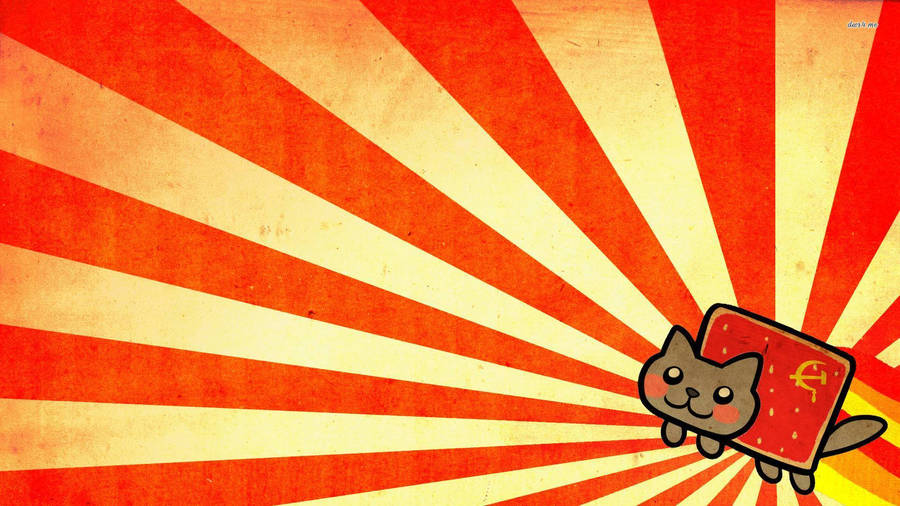Forum » Igre » Dishonored 2: Darkness of Tyvia
Dishonored 2: Darkness of Tyvia
ahac ::
Not sure...
Nekateri viri pravijo, da je osnova idTech 5 (Rage, Wolfenstein), drugi da je idTech 6 (Doom).
Nekateri viri pravijo, da je osnova idTech 5 (Rage, Wolfenstein), drugi da je idTech 6 (Doom).
Slo-Tech Discord - https://discord.gg/ppCtzMW
oo7 ::
Prvi Dishonored z leta 2012 je imel Unreal Engine 3
I.d tech 5 but an updated version.
Not sure...
Nekateri viri pravijo, da je osnova idTech 5 (Rage, Wolfenstein), drugi da je idTech 6 (Doom).
I.d tech 5 but an updated version.
Zgodovina sprememb…
- spremenil: oo7 ()

next3steps ::
A ma slučajno Activision prste vmes? Ker njih kravatarji imajo isto idejo glede rakotvornih pogonov za igre. Njihov biznis model je superioren:
Imej tri ekipe ekipe, ki vsako leto izdajo suma sumarum en špil. Vsaka izmed treh ekip dobi na voljo isti pogon, ki ga mora forkati. Tada!!! Cilj teh forkov je, da imaš po treh letih 3 na pol funkcionalne forke outdated pogona. Jim že orenk let uspeva s tem rakotvornikom.
Bethesda je za enkrat, god thank you, še enih 20 korakov za Activiosonom.
Imej tri ekipe ekipe, ki vsako leto izdajo suma sumarum en špil. Vsaka izmed treh ekip dobi na voljo isti pogon, ki ga mora forkati. Tada!!! Cilj teh forkov je, da imaš po treh letih 3 na pol funkcionalne forke outdated pogona. Jim že orenk let uspeva s tem rakotvornikom.
Bethesda je za enkrat, god thank you, še enih 20 korakov za Activiosonom.
oo7 ::
V bistvu Dishonored igro delajo pri Arkane Studios vsi pa spadajo pod ZeniMax Media tudi Bethesda.
ZeniMax Media Subsidiaries
Arkane Studios
BattleCry Studios
Bethesda Softworks
id Software
MachineGames
Tango Gameworks
ZeniMax Online Studios
ZeniMax Media Subsidiaries
Arkane Studios
BattleCry Studios
Bethesda Softworks
id Software
MachineGames
Tango Gameworks
ZeniMax Online Studios
oo7 ::
Trenutne ocene igre Dishonored 2
Skupno 91 na open critic
Attack of the Fanboy 5/5
Cheat Code Central 5/5
GamesRadar+ 4,5/5
Impulsegamer 4,5/5
Twinfinite 4,5/5
Game Revolution 4,5/5
ThisGenGaming 9/10
Xbox Achievements 90%
GameSpot 8/10
http://opencritic.com/game/2843/dishono...
A Dishonored 2 performance patch will be out "in the coming days"
Bethesda says the update will improve framerates and smooth out mouse input.
http://www.pcgamer.com/a-dishonored-2-p...
Po tem patchu jo bom kupil :)
Skupno 91 na open critic
Attack of the Fanboy 5/5
Cheat Code Central 5/5
GamesRadar+ 4,5/5
Impulsegamer 4,5/5
Twinfinite 4,5/5
Game Revolution 4,5/5
ThisGenGaming 9/10
Xbox Achievements 90%
GameSpot 8/10
http://opencritic.com/game/2843/dishono...
A Dishonored 2 performance patch will be out "in the coming days"
Bethesda says the update will improve framerates and smooth out mouse input.
http://www.pcgamer.com/a-dishonored-2-p...
Po tem patchu jo bom kupil :)
ahac ::
Glede na vse težave, ki jih očitno ima igra, bo treba še kaj več kot samo 1 hiter patch...
Slo-Tech Discord - https://discord.gg/ppCtzMW
oo7 ::

D3m ::
Naj bi bilo zdaj zdaj.
PC GAMER je dobil beta patch v vpogled.
http://www.pcgamer.com/dishonored-2-rev...
PC GAMER je dobil beta patch v vpogled.
http://www.pcgamer.com/dishonored-2-rev...
|HP EliteBook|R7 8840U|
oo7 ::
Včeraj sem bral na Steam forumu, da je prišel en patch ampak tisti taglavni naj bi prišel enkrat drug teden :) Torej začnem igrati drug teden komaj čakam.
Izi ::
Jaz bom kar začel 
Prvi patch verzija 1.1. je prišel včeraj, ampak je še beta (je treba vključiti beto, da se naloži).
Tole bo vsekakor treba preigrati dvakrat.
Kolikor sem razbral iz opisov je Corvo malenkost bolj primeren za "stealth" način, Emily pa za Rambo način.
Bom šel najprej počasi brez ubijanja skozi zgodbo kot Corvo, ker se njegova zgodba nadaljuje iz prvega dela. Potem pa (če bo volja) še enkrat skozi kot maščevalna Emily, ki bo opustošila mesto.
Patch 1.1 je dolg 6,4 GB
Prvi patch verzija 1.1. je prišel včeraj, ampak je še beta (je treba vključiti beto, da se naloži).
Tole bo vsekakor treba preigrati dvakrat.
Kolikor sem razbral iz opisov je Corvo malenkost bolj primeren za "stealth" način, Emily pa za Rambo način.
Bom šel najprej počasi brez ubijanja skozi zgodbo kot Corvo, ker se njegova zgodba nadaljuje iz prvega dela. Potem pa (če bo volja) še enkrat skozi kot maščevalna Emily, ki bo opustošila mesto.
Patch 1.1 je dolg 6,4 GB
Zgodovina sprememb…
- spremenil: Izi ()
Izi ::
Na mojem že dokaj betežnem PCju deluje Dishonored 2 brez problema 
Vse skupaj se mi je avtomatsko nastavilo na Medium in nisem potem nič spreminjal. Razen miško sem pohitril, ker je bila nastavljena na hudo počasnost, pa vidni kot sem iz 80 prestavil na 90. Gafika je odlična, igra pa fantastična.
Igra posebej opozori, da če igraš brez ubijanja ali z ubijanjem bo zgodba in konec precej drugačna. Z ubijanjem dosežeš slabši in temačnejši konec.
Obstajajo torej kar 4 različne poti skozi igro. Corvo ali Emily, potem pa pa še z ubijanjem ali brez.
Vse skupaj se mi je avtomatsko nastavilo na Medium in nisem potem nič spreminjal. Razen miško sem pohitril, ker je bila nastavljena na hudo počasnost, pa vidni kot sem iz 80 prestavil na 90. Gafika je odlična, igra pa fantastična.
Igra posebej opozori, da če igraš brez ubijanja ali z ubijanjem bo zgodba in konec precej drugačna. Z ubijanjem dosežeš slabši in temačnejši konec.
Obstajajo torej kar 4 različne poti skozi igro. Corvo ali Emily, potem pa pa še z ubijanjem ali brez.
oo7 ::
rdecaluc ::
Meni se zdi ravno obratno. Emily je stealth in Corvo obratno. Po skilih.
Est modus in rebus. ,typos
Izi ::
Meni se zdi ravno obratno. Emily je stealth in Corvo obratno. Po skilih.Tukaj niso skili (spretnosti) ampak Powers (moči)
Na primer če pogledamo samo osnovno moč Corvota in Emily:
Corvo ima "Blink", ki je čisto pravi teleport, ki ga v trenutku prenese iz ene točke na drugo, vmes ga pa ni, kar pomeni, da ga pri Blinkanju sovražniki ne morejo opaziti, ker na tisti vmesni poti Corvota ni. Tudi ne rabiš nobenega roba ali oprijemne točke in se lahko prosto teleportiraš kamorkoli v določeni razdalji seveda.
Emiliy ima "Far Reach", ki deluje čisto drugače, saj najprej rabiš točko oprijema, do katere se potem potegneš. Vmesno pot preletiš in vsi sovražniki te lahko na tej poti opazijo. Ni pa nujno, da ravno sebe potegneš k cilju, lahko tudi predmet potegneš k sebi.
Corvotov Blink je tukaj brez dvoma superioren in bolj usmerjen v stealth.
Igra se lahko na 3 različne načine:
1. Stealth z ubijanjem - To je daleč najlažja pot in jo bo verjetno igralo tudi največ igralcev. Ker sovražnike pobijaš, lahko trupla zmečeš v prepad ali nekam, kjer jih sovražnik ne bo odkril. Corvo lahko nad truplo pošlje podgane, da ga pojedo in ga ni več.
2. Stealth brez ubijanja - Precej težja pot, saj je treba onesveščence skrbno skrivati in paziti, da jih pri premetavanju ne ubiješ. Če ga vržeš eno nadstropje nižje umre, če ga vržeš v vodo bo utonil. Skratka nenehne skrbi s kupi onesveščenih teles.
3. Kaos - Ta pot je daleč najtežja in to vsaj za faktor 10. Medtem ko pri gornjih dveh stealth načinih izbira težavnosti nima praktično nobenega učinka, saj je iz zasede popolnoma enako ali ubiješ betežno starko ali pa nabildanega specialca, je tukaj treba zelo pazljivo izbrati težavnostno stopnjo. Čim te sovražniki opazijo izbruhne pekel, tuli alarm, iz vseh strani se usuje na desetine sovražnikov in okužba po mestu se začne širiti.
Bolj pobijaš bolj okuženo je mesto in na koncu zapustiš opustošeno in porušeno mesto brez žive duše. Kriv si tudi za smrt vseh civilistov in otrok. Zgodba se spremeni in vodi v žalosten in slab konec.
Te tri različne stile se praktično ne da mešati med seboj.
Čim ubiješ (tudi ponesreči) enega samega človeka si se že prelevil iz pacifista v morilca in za naprej je popolnoma vseeno ali pobiješ vse. In čim te sovražniki parkrat opazijo igra preide iz nizkega Kaosa (Low Chaos) v visok Kaos (High Chaos) in že si na poti v popolno katastrofo
oo7 ::
Dishonored 2 - PC Beta Update 1.2
A new update for Dishonored 2 (v 1.2) is now available via Steam as a Beta update. Update 1.2 includes a large number of fixes. Detailed patch notes below. NVIDIA driver 375.95 is recommended in addition to Update 1.2.
Update 1.2 will replaced Update 1.1 for players who already downloaded the previous update - see below for instructions for downloading.
NVIDIA driver 375.95
http://www.nvidia.com/download/driverRe...
We have identified an issue with drivers 375.70 & 375.86 unique to Dishonored 2 which impacts performance. If not already, we strongly advise updating to driver 375.95.
If you run into issues or have questions please let us know in the public Dishonored 2 Steam v1.2 Beta Forums on Bethesda.net. https://beta-community.bethesda.net/cat...
How to access the Steam Beta
Log into Steam.
Right Click on Dishonored 2 in your Library.
Select Properties.
Select Betas.
A drop down menu will appear. Select BetaPatch.
Select OK.
Wait a few minutes for game to update.
When done, Dishonored 2 [BetaPatch] should appear in our Library.
Update v 1.2 Overview
General performance and optimization improvements
Auto-detection of the Visual settings was re-worked based on player feedback and observed issues. If still experiencing issues after updating drivers and downloading patch 1.2, advise using the "Restore Settings" option to apply the recommended settings for your hardware.
Max pre-rendered frames is now managed by the game, advise removing any previous manual customizations in graphics driver control panel
Fixes multiple related to game logic
Fixed various issues related to user interface
Fixed various issues related to mouse/KB and gamepad, including:
---- Mouse smoothing is now set to minimum by default
Fixed various issues related to using alt-tab related bugs
Fixed various issues related to multiple monitors
---- Fixed a bug where Resolution Scaling was deactivated when the game ran above 30 FPS
---- Changed the Resolution Scaling settings to be more clear
Added new settings in the Options menu:
---- Added a Framerate Limiter so the player can limit framerate fluctuation when playing without V-sync
---- Added TAA Sharpness option
---- Added more options to V-Sync settings. NOTE: If you previously disabled V-sync, please check your FPS limiter setting to ensure it is set to your desired limit.
---- Added Triple Buffering option
Update 1.2 notes:
PERFORMANCE
Reduced framerate stuttering
Added a customizable FPS limiter to reduce the fluctuation
Framerate capped at 120 FPS to prevent physics issues which occur only above 120fps
Max pre-rendered frame is now managed by the game
Adjusted Texture Details settings so settings make a significant visual and performance change
Fixed a bug where AMD GPU experienced huge framerate drops when there is cloth simulation in the environment.
Adjusted ocean settings for perf improvement
Added frequency in V-sync UI
Fixed a bug where VRAM usage was higher than available VRAM
Fixed a bug where auto-detected settings were set too high for certain hardware
Added HBAO+ support for AMD GPUs
Fixed a bug where turning HBAO+ ON created some bad shadowing on player's hands
Removed Environment Details settings as it was strongly tied to View Distance
Removed Fog Quality settings as it was not impacting the visuals or providing performance advantages
Adjusted auto detected settings for R9 290X2
Fixed a bug where Water Quality settings was only impacting ocean, not canals or pools
Improved CPU cores utilization on high and low-end machines
MOUSE, GAMEPAD, & CONTROLS
Fixed a bug where mouse sensitivity was framerate dependent
Fixed a bug where the controller vibrates continuously it the player switched from gamepad to mouse and keys while the gamepad was vibrating
Fixed a bug where Aim Friction didn't work with a gamepad
Fixed a bug where the gamepad could not be recognized if plugged after the game was ran
Fixed a bug where resolution could not be changed with mouse
Mouse smoothing setting is now set to minimum by default (setting won't get overwritten if customized by the player)
ALT+TAB
Fixed a bug where using ALT + TAB could result in endless switch between the game and other programs
The player can no longer bring up the Pause menu when using ALT + TAB while dying
Fixed a bug where the bug kept on registering mouse movements while in background after the player used ALT + TAB to switch to another program
CRASH FIXES
Fixed a bug where the game could crash if the player decided to leave the Clockwork Mansion while Clockwork Soldiers were beheaded
Fixed a bug where the game crashes if the player attempted to go into visual settings menu after disconnecting a monitor in game
Fixed a crash when selecting a video card without attached monitor to it
Fixed a bug where game could freeze in "Another Strange Visit" when opening the weapon wheel with Middle Click button and then scrolled if the player used gamepad before
MENU & OPTIONS
Fixed a bug where the collar of the player was visible while using Shadow Walk assassination in large FOV
Fixed a bug where the game could stretch the resolution to fit screen while using a non-native resolution and switching from Borderless Windowed Mode to Windowed Mode
Fixed a bug where the menu was not filling the whole screen in some resolutions
Fixed a bug where Mouse Smoothing setting was sometimes not properly displayed even though it was properly saved
Fixed a bug where 'Unassigned' text for unassigned buttons overlaps nearby text with Keyboard and Mouse controls
Fixed a bug where the player was unable to switch to Full Screen or Windowed Mode after he switched to Borderless Windowed Mode
Added a Framerate Limiter so the player can limit framerate fluctuation when playing without V-sync
Added TXAA sharpness setting
Changed the Aim Assist settings to be more clear
Added Triple Buffering option
Added more choices to V-Sync settings
Monitor/Resolution
Fixed a bug where restoring default settings activated the second monitor as the default monitor
Fixed a bug where the game switched to Borderless Windowed when the player changed resolution while in windowed mode
Fixed a bug where the game was displaying a black screen if the resolution was set to 1786 x 992 in full screen
Fixed a bug where expiration of change monitor confirmation dialogue while game is minimized can cause display to stop functioning
Fixed a bug where Resolution Scaling was deactivated when the game ran above 30 FPS
Changed the Resolution Scaling settings for a better understanding
Added resolution ratio to the Resolution drop list
Fixed a bug where resolution scaling setting was not saved when quitting the options menu
Fixed a bug where the current game resolution was applied to the monitor when switching monitor even if this resolution was not supported
UI
Fixed a bug where mouse Wheel pop up will highlight as selected incorrect slot after holding key corresponding to an empty slot
Fixed a bug where initiating Black Market shop with keyboard displays gamepad prompts on menu until additional keyboard or mouse input
Blink, Far reach and The Heart are now automatically binded to shortcuts after being acquired
Fixed a bug where the Gun shortcut was not automatically assigned if bullets were picked up before the gun
Fixed a bug where key appeared as "Unassigned" in game when bound to any action
MISC
Fixed a bug where sabotaging the Oraculum device would count as 2 kills and prevent getting the "Clean Hands" achievement
Update 1.2 known issues:
Incorrect labels in the Options menu:
---- "Windowed Mode" should be "Display Mode"
---- "Adaptive Resolution FPS Threshold " should be "Adaptive Resolution FPS Target "
---- "Borderless windowed mode " should be "Borderless Fullscreen "
---- "Field of Vision" should be "Field of View "
---- "God Rays" should be "Light Shafts "
---- Adaptive Resolution FPS Threshold setting is not accurately reflected in the Visuals menu after restarting the game when FPS Limiter is used.
---- Adaptive Resolution FPS Threshold becomes locked to the previous FPS Limiter setting when V-sync is enabled.
---- Workaround: Toggle V-sync off, then change the FPS Limiter to the desired setting before re-enabling V-sync.
A visual distortion may occur at the bottom of the screen when toggling Triple Buffering while in-game.
---- Workaround: Toggle Triple Buffering at the Main Menu, or turn it off then back on while in-game to remove the distortion.
The in-game Framerate may remain locked to 60 FPS when the V-sync setting is set to Full on a monitor that supports higher than 60Hz refresh rates.
---- Workaround: Disable V-sync and manually set the FPS Limiter setting to higher than 60 to achieve Framerates above 60 FPS.
The FPS Limiter setting only displays text in English and is not localized.
---- Workaround: None. Localization is expected to be implemented in a future update.
The Adaptive Resolution setting will change to display as Manual when exiting and re-entering the Visual settings menu after setting it to Always.
---- Workaround: None. This is a visual issue with the menu. The Adaptive Resolution setting will still be enabled and set to the default for the Always setting.
Keyboard and Mouse controls may display latency in menus and during gameplay when V-sync is set to Half.
---- Workaround: Either Disable V-sync or change the setting to Full.
Framerate may not be accurately locked to 30 FPS when setting V-sync to Half
---- Workaround: Disable V-sync and change the FPS Limiter setting, or increase the V-sync setting.
Multiple confirmation prompts may appear when cancelling a change to the Triple Buffering Setting.
---- Workaround: None. Cancel the prompt again until it no longer appears.
Framerate may be decreased when using V-sync without Triple Buffering Enabled
---- Workaround: Enable Triple Buffering to see if that increases performance, or disable V-sync.
Controls may become locked if a controller has been disconnected while the game is running
---- Workaround: Use Alt+Tab to leave the game window then return, or reconnect the controller.
Setting the Adaptive Resolution to Off changes the Adaptive Resolution FPS Threshold to 29.
---- Workaround: None. This is a visual issue with the menu and does not affect the actual in-game Framerate.
A new update for Dishonored 2 (v 1.2) is now available via Steam as a Beta update. Update 1.2 includes a large number of fixes. Detailed patch notes below. NVIDIA driver 375.95 is recommended in addition to Update 1.2.
Update 1.2 will replaced Update 1.1 for players who already downloaded the previous update - see below for instructions for downloading.
NVIDIA driver 375.95
http://www.nvidia.com/download/driverRe...
We have identified an issue with drivers 375.70 & 375.86 unique to Dishonored 2 which impacts performance. If not already, we strongly advise updating to driver 375.95.
If you run into issues or have questions please let us know in the public Dishonored 2 Steam v1.2 Beta Forums on Bethesda.net. https://beta-community.bethesda.net/cat...
How to access the Steam Beta
Log into Steam.
Right Click on Dishonored 2 in your Library.
Select Properties.
Select Betas.
A drop down menu will appear. Select BetaPatch.
Select OK.
Wait a few minutes for game to update.
When done, Dishonored 2 [BetaPatch] should appear in our Library.
Update v 1.2 Overview
General performance and optimization improvements
Auto-detection of the Visual settings was re-worked based on player feedback and observed issues. If still experiencing issues after updating drivers and downloading patch 1.2, advise using the "Restore Settings" option to apply the recommended settings for your hardware.
Max pre-rendered frames is now managed by the game, advise removing any previous manual customizations in graphics driver control panel
Fixes multiple related to game logic
Fixed various issues related to user interface
Fixed various issues related to mouse/KB and gamepad, including:
---- Mouse smoothing is now set to minimum by default
Fixed various issues related to using alt-tab related bugs
Fixed various issues related to multiple monitors
---- Fixed a bug where Resolution Scaling was deactivated when the game ran above 30 FPS
---- Changed the Resolution Scaling settings to be more clear
Added new settings in the Options menu:
---- Added a Framerate Limiter so the player can limit framerate fluctuation when playing without V-sync
---- Added TAA Sharpness option
---- Added more options to V-Sync settings. NOTE: If you previously disabled V-sync, please check your FPS limiter setting to ensure it is set to your desired limit.
---- Added Triple Buffering option
Update 1.2 notes:
PERFORMANCE
Reduced framerate stuttering
Added a customizable FPS limiter to reduce the fluctuation
Framerate capped at 120 FPS to prevent physics issues which occur only above 120fps
Max pre-rendered frame is now managed by the game
Adjusted Texture Details settings so settings make a significant visual and performance change
Fixed a bug where AMD GPU experienced huge framerate drops when there is cloth simulation in the environment.
Adjusted ocean settings for perf improvement
Added frequency in V-sync UI
Fixed a bug where VRAM usage was higher than available VRAM
Fixed a bug where auto-detected settings were set too high for certain hardware
Added HBAO+ support for AMD GPUs
Fixed a bug where turning HBAO+ ON created some bad shadowing on player's hands
Removed Environment Details settings as it was strongly tied to View Distance
Removed Fog Quality settings as it was not impacting the visuals or providing performance advantages
Adjusted auto detected settings for R9 290X2
Fixed a bug where Water Quality settings was only impacting ocean, not canals or pools
Improved CPU cores utilization on high and low-end machines
MOUSE, GAMEPAD, & CONTROLS
Fixed a bug where mouse sensitivity was framerate dependent
Fixed a bug where the controller vibrates continuously it the player switched from gamepad to mouse and keys while the gamepad was vibrating
Fixed a bug where Aim Friction didn't work with a gamepad
Fixed a bug where the gamepad could not be recognized if plugged after the game was ran
Fixed a bug where resolution could not be changed with mouse
Mouse smoothing setting is now set to minimum by default (setting won't get overwritten if customized by the player)
ALT+TAB
Fixed a bug where using ALT + TAB could result in endless switch between the game and other programs
The player can no longer bring up the Pause menu when using ALT + TAB while dying
Fixed a bug where the bug kept on registering mouse movements while in background after the player used ALT + TAB to switch to another program
CRASH FIXES
Fixed a bug where the game could crash if the player decided to leave the Clockwork Mansion while Clockwork Soldiers were beheaded
Fixed a bug where the game crashes if the player attempted to go into visual settings menu after disconnecting a monitor in game
Fixed a crash when selecting a video card without attached monitor to it
Fixed a bug where game could freeze in "Another Strange Visit" when opening the weapon wheel with Middle Click button and then scrolled if the player used gamepad before
MENU & OPTIONS
Fixed a bug where the collar of the player was visible while using Shadow Walk assassination in large FOV
Fixed a bug where the game could stretch the resolution to fit screen while using a non-native resolution and switching from Borderless Windowed Mode to Windowed Mode
Fixed a bug where the menu was not filling the whole screen in some resolutions
Fixed a bug where Mouse Smoothing setting was sometimes not properly displayed even though it was properly saved
Fixed a bug where 'Unassigned' text for unassigned buttons overlaps nearby text with Keyboard and Mouse controls
Fixed a bug where the player was unable to switch to Full Screen or Windowed Mode after he switched to Borderless Windowed Mode
Added a Framerate Limiter so the player can limit framerate fluctuation when playing without V-sync
Added TXAA sharpness setting
Changed the Aim Assist settings to be more clear
Added Triple Buffering option
Added more choices to V-Sync settings
Monitor/Resolution
Fixed a bug where restoring default settings activated the second monitor as the default monitor
Fixed a bug where the game switched to Borderless Windowed when the player changed resolution while in windowed mode
Fixed a bug where the game was displaying a black screen if the resolution was set to 1786 x 992 in full screen
Fixed a bug where expiration of change monitor confirmation dialogue while game is minimized can cause display to stop functioning
Fixed a bug where Resolution Scaling was deactivated when the game ran above 30 FPS
Changed the Resolution Scaling settings for a better understanding
Added resolution ratio to the Resolution drop list
Fixed a bug where resolution scaling setting was not saved when quitting the options menu
Fixed a bug where the current game resolution was applied to the monitor when switching monitor even if this resolution was not supported
UI
Fixed a bug where mouse Wheel pop up will highlight as selected incorrect slot after holding key corresponding to an empty slot
Fixed a bug where initiating Black Market shop with keyboard displays gamepad prompts on menu until additional keyboard or mouse input
Blink, Far reach and The Heart are now automatically binded to shortcuts after being acquired
Fixed a bug where the Gun shortcut was not automatically assigned if bullets were picked up before the gun
Fixed a bug where key appeared as "Unassigned" in game when bound to any action
MISC
Fixed a bug where sabotaging the Oraculum device would count as 2 kills and prevent getting the "Clean Hands" achievement
Update 1.2 known issues:
Incorrect labels in the Options menu:
---- "Windowed Mode" should be "Display Mode"
---- "Adaptive Resolution FPS Threshold " should be "Adaptive Resolution FPS Target "
---- "Borderless windowed mode " should be "Borderless Fullscreen "
---- "Field of Vision" should be "Field of View "
---- "God Rays" should be "Light Shafts "
---- Adaptive Resolution FPS Threshold setting is not accurately reflected in the Visuals menu after restarting the game when FPS Limiter is used.
---- Adaptive Resolution FPS Threshold becomes locked to the previous FPS Limiter setting when V-sync is enabled.
---- Workaround: Toggle V-sync off, then change the FPS Limiter to the desired setting before re-enabling V-sync.
A visual distortion may occur at the bottom of the screen when toggling Triple Buffering while in-game.
---- Workaround: Toggle Triple Buffering at the Main Menu, or turn it off then back on while in-game to remove the distortion.
The in-game Framerate may remain locked to 60 FPS when the V-sync setting is set to Full on a monitor that supports higher than 60Hz refresh rates.
---- Workaround: Disable V-sync and manually set the FPS Limiter setting to higher than 60 to achieve Framerates above 60 FPS.
The FPS Limiter setting only displays text in English and is not localized.
---- Workaround: None. Localization is expected to be implemented in a future update.
The Adaptive Resolution setting will change to display as Manual when exiting and re-entering the Visual settings menu after setting it to Always.
---- Workaround: None. This is a visual issue with the menu. The Adaptive Resolution setting will still be enabled and set to the default for the Always setting.
Keyboard and Mouse controls may display latency in menus and during gameplay when V-sync is set to Half.
---- Workaround: Either Disable V-sync or change the setting to Full.
Framerate may not be accurately locked to 30 FPS when setting V-sync to Half
---- Workaround: Disable V-sync and change the FPS Limiter setting, or increase the V-sync setting.
Multiple confirmation prompts may appear when cancelling a change to the Triple Buffering Setting.
---- Workaround: None. Cancel the prompt again until it no longer appears.
Framerate may be decreased when using V-sync without Triple Buffering Enabled
---- Workaround: Enable Triple Buffering to see if that increases performance, or disable V-sync.
Controls may become locked if a controller has been disconnected while the game is running
---- Workaround: Use Alt+Tab to leave the game window then return, or reconnect the controller.
Setting the Adaptive Resolution to Off changes the Adaptive Resolution FPS Threshold to 29.
---- Workaround: None. This is a visual issue with the menu and does not affect the actual in-game Framerate.
Izi ::
M-Power, a si že začel igrati?
Jaz uživam vsako minuto in se mi zdi boljši kot Deus Ex: Mankind Divided. Witcher 3 je na mojem spisku najboljši novejših iger padel že na tretje mesto.
Popravek 1.2 je dolg že 6,5 GB
Jaz uživam vsako minuto in se mi zdi boljši kot Deus Ex: Mankind Divided. Witcher 3 je na mojem spisku najboljši novejših iger padel že na tretje mesto.
Popravek 1.2 je dolg že 6,5 GB
Zgodovina sprememb…
- spremenil: Izi ()
oo7 ::
M-Power, a si že začel igrati?
Jaz uživam vsako minuto in se mi zdi boljši kot Deus Ex: Mankind Divided. Witcher 3 je na mojem spisku najboljši novejših iger padel že na tretje mesto.
Ne še začnem ta teden 100% :)
Koliko časa pa je ponavadi tak patch v beta stanju?
Izi imaš kaj težav v odprtih mestih? Tam pravijo, da igra zahteva največ računalniške moči.
Zgodovina sprememb…
- spremenil: oo7 ()
Izi ::
Izi imaš kaj težav v odprtih mestih? Tam pravijo, da igra zahteva največ računalniške moči.
Jaz igram na Medium nastavitvah in do sedaj ko sem že skoraj na polovici igre nisem nikjer imel najmanjših težav. Vse dela ko švicarska urica, niti najmanjšega buga nisem opazil do sedaj.
Grafičnih nastavitev je kar šest: Very Low, Low, Medium, High, Very High in Ultra
Tako da igra lahko deluje že skoraj na pisarniških računalniku
Naj še omenim, da imam AMD grafiko. Pri vseh novejših igrah, če še nisi opazil se skoraj vedno pritožujejo samo Nvidia uporabniki
oo7 ::
Naj še omenim, da imam AMD grafiko. Pri vseh novejših igrah, če še nisi opazil se skoraj vedno pritožujejo samo Nvidia uporabniki
Bi prej rekel, da je ravno obratno kar se tiče grafičnih kartic.
Dishonored 2 Is Having A Lot Of Trouble On AMD Cards on PC- Report
http://gamingbolt.com/dishonored-2-is-h...
Zgodovina sprememb…
- spremenil: oo7 ()
Izi ::
Ne verjemi vsemu kar prebereš. Tisti članek je bil narejen še preden je igra izšla. Po uradnem forumu sodeč se najbolj pritožujejo lastniki Nvidiinih 1060 in 1080, ki so razočarani, ker ne morejo igrati na Ultra nastavitvah. Pa driverje je morala Nvidia posebej prirediti za to igro, medtem ko AMD ne potrebuje nobenih novih driverjev.
Meni na moji 7970 na Medium nastavitvah deluje zelo tekoče med 50 in 60 fps. V res zahtevnih zunanjih okoljih pade včasih na minimalno 40 fps. Manj kot 40 še ni šlo nikoli.
Meni na moji 7970 na Medium nastavitvah deluje zelo tekoče med 50 in 60 fps. V res zahtevnih zunanjih okoljih pade včasih na minimalno 40 fps. Manj kot 40 še ni šlo nikoli.
Izi ::
scipascapa ::
na PS4 pa nobenih težav, pa še prodaš naprej 
Zgodovina sprememb…
- predlagal izbris: connel ()
ahac ::
Težave so bile tudi na PS4. Še celo v tej temi imaš poste o tem. Neketerim je tudi na PS4 padal fps v določenih območjih.
Pa tudi če so tisto zdaj popravil, še vedno ne boš prišel čez obupnih 30fps.
Pa tudi če so tisto zdaj popravil, še vedno ne boš prišel čez obupnih 30fps.
Slo-Tech Discord - https://discord.gg/ppCtzMW

D3m ::
Čez 30fps verjetno ne
Samo ne vem kako bo to na PS4 Pro.
Vidim patch popravi veliko FPS dropov pri obeh.
Samo ne vem kako bo to na PS4 Pro.
Vidim patch popravi veliko FPS dropov pri obeh.
|HP EliteBook|R7 8840U|
m0f0x ::
scipascapa je izjavil:
na PS4 pa nobenih težav, pa še prodaš naprej
Pa kaj ti moraš v vsaki temi smetit s temi izjavami, kako je PS4 brez problemov in lahko prodaš naprej?
ahac ::
Na PS4 Pro naj bi imel tudi 30fps limit.
Mislm, da sploh ne bo veliko iger s 60fps opcijo. Večina developerjev bo šla rajš na mal več efektov...
Kar je mal smešno ker Sony pravi, da je razlog za PS4 Pro ravno konkurenca PCja in ne Xboxa, na PCju je pa 30fps čist nesprejemljivo...
---
Patch očitno popravi dost, ampak ne pa vsega:
RPS: Latest Dishonored 2 patch helps, but not enough
To je pričakovano... en patch ne more odpravit vseh težav, ki jih je imela igra. Upam, da bodo še nadaljeval s popravki...
Mislm, da sploh ne bo veliko iger s 60fps opcijo. Večina developerjev bo šla rajš na mal več efektov...
Kar je mal smešno ker Sony pravi, da je razlog za PS4 Pro ravno konkurenca PCja in ne Xboxa, na PCju je pa 30fps čist nesprejemljivo...
---
Patch očitno popravi dost, ampak ne pa vsega:
RPS: Latest Dishonored 2 patch helps, but not enough
To je pričakovano... en patch ne more odpravit vseh težav, ki jih je imela igra. Upam, da bodo še nadaljeval s popravki...
Slo-Tech Discord - https://discord.gg/ppCtzMW

D3m ::
To smo vedeli. Minimalno vsaj 2.
Kljub temu bo to GOTY igra.
Kljub temu bo to GOTY igra.
|HP EliteBook|R7 8840U|
Zgodovina sprememb…
- spremenil: D3m ()
ahac ::
Dishonored 2: PS4/Pro/Xbox One/PC Graphics Comparison + Analysis
Slo-Tech Discord - https://discord.gg/ppCtzMW
Izi ::
Zanimivo pri tej igri je, da vsakič ko na novo začneš neko misijo, se spremenijo vse kode za odpiranje sefov in celo rešitve ugank oziroma puzzlov se spremenijo.
oo7 ::
A new Dishonored 2 patch just hit Steam
The 1.3 patch, currently in beta, promises more performance improvements and a multitude of bug fixes.
The drive to make Dishonored 2 all that it should be on the PC continued today with the release of the 1.3 patch in beta on Steam. Bethesda also repeated its recommendation that players upgrade to Nvidia's 375.95 driver (or newer, I assume), noting that it has "identified an issue with drivers 375.70 and 375.86 unique to Dishonored 2 which impacts performance."
(AMD owners should be using the 16.11.4 drivers, although there's no mention of known issues with earlier versions.)
The 1.3 patch makes "general performance and optimization improvements," adds an option to turn off motion blur, improves mouse functionality, and fixes various problems related to the interface, options menu, and multi-monitor support. The full patch notes:
Options:
Added a setting to turn OFF Camera Motion Blur
Fixed a bug which caused some textures to be missing when Texture Quality was set above Medium for some GPUs
Fixed a bug where the game sometimes launched in the previously saved resolution in the top left corner of the screen
Fixed a bug where "Adaptive Resolution" was incorrectly set to "Manual"
Fixed a bug where changing the Screen Resolution, Monitor, Windowed Mode or Triple Buffering did not properly revert after selecting "No"
Fixed a bug where the player was incorrectly asked to confirm changes when no changes were made
Fixed a bug where V-Sync settings did not match the monitor refresh rate when higher than 60hz
Fixed a bug where pressing "No" in the confirmation prompt when changing Triple Buffering setting sometimes made the prompt appear again
Display / Monitor
Fixed a bug with multiple monitors which caused the game to not display on the primary monitor by default
Fixed a bug which caused some UI elements to be misplaced when using 5:4 or 4:3 aspect ratios
Fixed a bug which caused the game window to appear off screen when resolution was set below the native resolution for 1440P and 2160P monitors.
Fixed a bug which caused incorrect Resolution Scale FPS Target when changing V-Sync mode
Set default value for Resolution Scaling Quality to "Quality"
Rendering / Performance
Fixed a rendering bug affecting the lighting on some NPCs which sometimes caused a red glow
FPS limiter set to 60 FPS by default
Adjusted Shadow Quality settings - "High" setting and below have a more significant visual and performance adjustment
Reduced performance impact of transparent surfaces & VFX
Mouse
Fixed a bug impacting mouse movement speed
Known Issues
Switching off the V-Sync a second time sets the FPS Limiter to 30 instead of 60 by default
Changing the settings from TXAA to FXAA and not applying the change sets the TXAA Sharpness to 1 instead of its previous value
Disconnecting and reconnecting a controller during gameplay may cause the controls to become locked ----->Alt-tabbing or pressing the Xbox button on the controller should return controls
The game crashes to desktop when loading into gameplay on a Phenom II processor ----->Phenom II processors are currently not supported
Adaptive Resolution can get stuck at -1 when restoring video settings ----->Changing the V-Sync option will allow the Adaptive Resolution slider to move again
http://www.pcgamer.com/a-new-dishonored...
The 1.3 patch, currently in beta, promises more performance improvements and a multitude of bug fixes.
The drive to make Dishonored 2 all that it should be on the PC continued today with the release of the 1.3 patch in beta on Steam. Bethesda also repeated its recommendation that players upgrade to Nvidia's 375.95 driver (or newer, I assume), noting that it has "identified an issue with drivers 375.70 and 375.86 unique to Dishonored 2 which impacts performance."
(AMD owners should be using the 16.11.4 drivers, although there's no mention of known issues with earlier versions.)
The 1.3 patch makes "general performance and optimization improvements," adds an option to turn off motion blur, improves mouse functionality, and fixes various problems related to the interface, options menu, and multi-monitor support. The full patch notes:
Options:
Added a setting to turn OFF Camera Motion Blur
Fixed a bug which caused some textures to be missing when Texture Quality was set above Medium for some GPUs
Fixed a bug where the game sometimes launched in the previously saved resolution in the top left corner of the screen
Fixed a bug where "Adaptive Resolution" was incorrectly set to "Manual"
Fixed a bug where changing the Screen Resolution, Monitor, Windowed Mode or Triple Buffering did not properly revert after selecting "No"
Fixed a bug where the player was incorrectly asked to confirm changes when no changes were made
Fixed a bug where V-Sync settings did not match the monitor refresh rate when higher than 60hz
Fixed a bug where pressing "No" in the confirmation prompt when changing Triple Buffering setting sometimes made the prompt appear again
Display / Monitor
Fixed a bug with multiple monitors which caused the game to not display on the primary monitor by default
Fixed a bug which caused some UI elements to be misplaced when using 5:4 or 4:3 aspect ratios
Fixed a bug which caused the game window to appear off screen when resolution was set below the native resolution for 1440P and 2160P monitors.
Fixed a bug which caused incorrect Resolution Scale FPS Target when changing V-Sync mode
Set default value for Resolution Scaling Quality to "Quality"
Rendering / Performance
Fixed a rendering bug affecting the lighting on some NPCs which sometimes caused a red glow
FPS limiter set to 60 FPS by default
Adjusted Shadow Quality settings - "High" setting and below have a more significant visual and performance adjustment
Reduced performance impact of transparent surfaces & VFX
Mouse
Fixed a bug impacting mouse movement speed
Known Issues
Switching off the V-Sync a second time sets the FPS Limiter to 30 instead of 60 by default
Changing the settings from TXAA to FXAA and not applying the change sets the TXAA Sharpness to 1 instead of its previous value
Disconnecting and reconnecting a controller during gameplay may cause the controls to become locked ----->Alt-tabbing or pressing the Xbox button on the controller should return controls
The game crashes to desktop when loading into gameplay on a Phenom II processor ----->Phenom II processors are currently not supported
Adaptive Resolution can get stuck at -1 when restoring video settings ----->Changing the V-Sync option will allow the Adaptive Resolution slider to move again
http://www.pcgamer.com/a-new-dishonored...
oo7 ::
Patch 1.3 for Dishonored 2 is out of beta and ready for prime time.
Before downloading the patch, however, the developer recommends you grab the 375.95 Nvidia drivers or 16.11.4 drivers for AMD users. Drivers 375.70 & 375.86 from Nvidia had apparently caused an issue that impacts performance.
See the full patch notes below:
Update 1.3 overview
General performance and optimisation improvements
Added a setting to turn OFF Camera Motion Blur
Additional mouse improvements
Fixed various issues related to user interface
Fixed various issues related to the Option menu
Fixed various issues related to multiple monitors
Options
Added a setting to turn OFF Camera Motion Blur
Fixed a bug which caused some textures to be missing when Texture Quality was set above Medium for some GPUs
Fixed a bug where the game sometimes launched in the previously saved resolution in the top left corner of the screen
Fixed a bug where "Adaptive Resolution" was incorrectly set to "Manual"
Fixed a bug where changing the Screen Resolution, Monitor, Windowed Mode or Triple Buffering did not properly revert after selecting "No"
Fixed a bug where the player was incorrectly asked to confirm changes when no changes were made
Fixed a bug where V-Sync settings did not match the monitor refresh rate when higher than 60hz
Fixed a bug where pressing "No" in the confirmation prompt when changing Triple Buffering setting sometimes made the prompt appear again
Display / monitor
Fixed a bug with multiple monitors which caused the game to not display on the primary monitor by default
Fixed a bug which caused some UI elements to be misplaced when using 5:4 or 4:3 aspect ratios
Fixed a bug which caused the game window to appear off screen when resolution was set below the native resolution for 1440P and 2160P monitors.
Fixed a bug which caused incorrect Resolution Scale FPS Target when changing V-Sync mode
Set default value for Resolution Scaling Quality to "Quality"
Rendering / performance
Fixed a rendering bug affecting the lighting on some NPCs which sometimes caused a red glow
FPS limiter set to 60 FPS by default
Adjusted Shadow Quality settings - "High" setting and below have a more significant visual and performance adjustment
Reduced performance impact of transparent surfaces & VFX
Mouse
Fixed a bug impacting mouse movement speed
Known issues
Switching off the v-Sync a second time sets the FPS Limiter to 30 instead of 60 by default
Changing the settings from TXAA to FXAA and not applying the change sets the TXAA Sharpness to 1 instead of its previous value
Disconnecting and reconnecting a controller during gameplay may cause the controls to become locked
--->Alt-tabbing or pressing the Xbox button on the controller should return controls
The game crashes to desktop when loading into gameplay on a Phenom II processor
--->Phenom II processors are currently not supported
Adaptive Resolution can get stuck at -1 when restoring video settings
--->Changing the V-Sync option will allow the Adaptive Resolution slider to move again
Before downloading the patch, however, the developer recommends you grab the 375.95 Nvidia drivers or 16.11.4 drivers for AMD users. Drivers 375.70 & 375.86 from Nvidia had apparently caused an issue that impacts performance.
See the full patch notes below:
Update 1.3 overview
General performance and optimisation improvements
Added a setting to turn OFF Camera Motion Blur
Additional mouse improvements
Fixed various issues related to user interface
Fixed various issues related to the Option menu
Fixed various issues related to multiple monitors
Options
Added a setting to turn OFF Camera Motion Blur
Fixed a bug which caused some textures to be missing when Texture Quality was set above Medium for some GPUs
Fixed a bug where the game sometimes launched in the previously saved resolution in the top left corner of the screen
Fixed a bug where "Adaptive Resolution" was incorrectly set to "Manual"
Fixed a bug where changing the Screen Resolution, Monitor, Windowed Mode or Triple Buffering did not properly revert after selecting "No"
Fixed a bug where the player was incorrectly asked to confirm changes when no changes were made
Fixed a bug where V-Sync settings did not match the monitor refresh rate when higher than 60hz
Fixed a bug where pressing "No" in the confirmation prompt when changing Triple Buffering setting sometimes made the prompt appear again
Display / monitor
Fixed a bug with multiple monitors which caused the game to not display on the primary monitor by default
Fixed a bug which caused some UI elements to be misplaced when using 5:4 or 4:3 aspect ratios
Fixed a bug which caused the game window to appear off screen when resolution was set below the native resolution for 1440P and 2160P monitors.
Fixed a bug which caused incorrect Resolution Scale FPS Target when changing V-Sync mode
Set default value for Resolution Scaling Quality to "Quality"
Rendering / performance
Fixed a rendering bug affecting the lighting on some NPCs which sometimes caused a red glow
FPS limiter set to 60 FPS by default
Adjusted Shadow Quality settings - "High" setting and below have a more significant visual and performance adjustment
Reduced performance impact of transparent surfaces & VFX
Mouse
Fixed a bug impacting mouse movement speed
Known issues
Switching off the v-Sync a second time sets the FPS Limiter to 30 instead of 60 by default
Changing the settings from TXAA to FXAA and not applying the change sets the TXAA Sharpness to 1 instead of its previous value
Disconnecting and reconnecting a controller during gameplay may cause the controls to become locked
--->Alt-tabbing or pressing the Xbox button on the controller should return controls
The game crashes to desktop when loading into gameplay on a Phenom II processor
--->Phenom II processors are currently not supported
Adaptive Resolution can get stuck at -1 when restoring video settings
--->Changing the V-Sync option will allow the Adaptive Resolution slider to move again
Zgodovina sprememb…
- spremenil: oo7 ()
ahac ::
Če bo šlo tko naprej, se bo pri 1.7 že dal normalno igrat. 
Slo-Tech Discord - https://discord.gg/ppCtzMW

D3m ::
LOL. Tako kot Witcher 1. Najboljša je bila GOTY izdaja, ko je bila zastonj in vse pofixano.

|HP EliteBook|R7 8840U|
Izi ::
Končal, dvakrat, in osvojil tudi prav vse možne Achievemente 
Mislim, da sem se kar prav odločil, ko sem izbrat Corvota za tiholazenje, kjer me skozi celo igro ni opazil prav nihče in tudi noben ni umrl. Potem pa v drugo še z jezno Emily, brez uporabe magije, ki je pobila vse, ki so jo samo malo grdo pogledali.
Fantastična igra. Bi rekel, da je en glavnih kandidatov za Game of the Year 2016
Mislim, da sem se kar prav odločil, ko sem izbrat Corvota za tiholazenje, kjer me skozi celo igro ni opazil prav nihče in tudi noben ni umrl. Potem pa v drugo še z jezno Emily, brez uporabe magije, ki je pobila vse, ki so jo samo malo grdo pogledali.
Fantastična igra. Bi rekel, da je en glavnih kandidatov za Game of the Year 2016
oo7 ::
Dishonored 2's New Game Plus update will be released on December 19 for PC, PS4 and Xbox One.
GAME UPDATE 1 RELEASE NOTES
New Features
New Game Plus mode!
New Quick-Access Wheel option for hiding/unhiding items
Improved Features
Fixed Oraculum false-kill count in Royal Conservatory
AI detection tweaks to clarify when players are detected or not
AI locomotion improvement for running
Fixed various Bonecharm effects (Strong Arm, Spiritual Pool, etc)
Fixed a problem in slow-motion where some inputs were ignored
Blood Thirst: various enhancement and fixes
Killing an NPC with their own bullet is now more reliable
Tweak for mana potion refill speed, depending on difficulty
General performance and optimization improvements
Fixed various game logic issues
Fixed various User Interface issues
GAME UPDATE 1 RELEASE NOTES
New Features
New Game Plus mode!
New Quick-Access Wheel option for hiding/unhiding items
Improved Features
Fixed Oraculum false-kill count in Royal Conservatory
AI detection tweaks to clarify when players are detected or not
AI locomotion improvement for running
Fixed various Bonecharm effects (Strong Arm, Spiritual Pool, etc)
Fixed a problem in slow-motion where some inputs were ignored
Blood Thirst: various enhancement and fixes
Killing an NPC with their own bullet is now more reliable
Tweak for mana potion refill speed, depending on difficulty
General performance and optimization improvements
Fixed various game logic issues
Fixed various User Interface issues
Zgodovina sprememb…
- spremenil: oo7 ()
Izi ::
Po pričakovanjih je Dishonored 2 že začela dobivati prve nazive za naj igro leta 2016.
http://www.pcgamer.com/game-of-the-year...
http://www.pcgamer.com/game-of-the-year...
ahac ::
Dvomim, da je kdo pričakoval, da bo to igra leta za PCGamer.
To je nekako tako kot, če bi Avto Magazin za avto leta izbral takega, ki po nakupu polovici ljudi sploh ni vžgal in je imel zaradi vseh napak že 3 odpoklice na servis...
To je nekako tako kot, če bi Avto Magazin za avto leta izbral takega, ki po nakupu polovici ljudi sploh ni vžgal in je imel zaradi vseh napak že 3 odpoklice na servis...
Slo-Tech Discord - https://discord.gg/ppCtzMW
Zgodovina sprememb…
- spremenil: ahac ()
oo7 ::
Jaz sem kupil igro takoj ob izidu pa je še nisem igral zaradi tehničnih težav. Zdaj, ko že toliko časa čakam bom pa še kakšen teden, da pridejo tisti patchi z Beta verzije potem pa akcija 
To sploh nisem dvomil, da bo kandidat za GOTY :)
To sploh nisem dvomil, da bo kandidat za GOTY :)
oo7 ::
Sem začel igrati trenutno sem igral 2 ure in imam vse na very high in vse sence in druge stvari vklopljeno in mi v notranjih prostorih dela na 60 fps v zunanjih pa pade včasih na 30 ampak zaenkrat ni moteče.
Pozabil sem kako je bilo v prvem delu. Srce, ki išče rune ali ga moraš imeti non stop v rokah ali te opozori na rune tudi če ga imaš samo v inventoriju?
Pozabil sem kako je bilo v prvem delu. Srce, ki išče rune ali ga moraš imeti non stop v rokah ali te opozori na rune tudi če ga imaš samo v inventoriju?
Vredno ogleda ...
| Tema | Ogledi | Zadnje sporočilo | |
|---|---|---|---|
| Tema | Ogledi | Zadnje sporočilo | |
| » | Dark Souls 3 (strani: 1 2 3 4 … 7 8 9 10 )Oddelek: Igre | 110870 (12047) | oo7 |
| » | Project Cars (strani: 1 2 3 4 5 6 )Oddelek: Igre | 50044 (12246) | oo7 |
| » | Age of empires 3 (strani: 1 2 )Oddelek: Igre | 8995 (2801) | oo7 |
| » | Igre 2009 (strani: 1 2 3 4 5 6 7 8 )Oddelek: Igre | 31752 (21721) | Berserker |
| » | Valve & STEAM & On-Line gaming (strani: 1 2 )Oddelek: Igre | 9265 (7687) | Tilen |