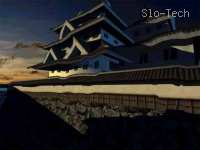I hope you dont mind if I use english.
N-Bench is a benchmark program that will measure the performance of your computer. This measurement is mainly based on the CPU and 3D graphics real time display performance. The measurement results are displayed as the numerical values that comprise the "N-Bench Scores".
N-Bench has the following features.
* Displays cool 3D graphics that challenge the limits of CPU and video card performance
* Compatible with 3DNow!TM technology, SSE, and other CPU special commands
* Displays CPU, memory, and other user system information
* Allows utilization of personally designed 3D objects in a benchmark
N-Bench has two modes: Demo mode and Benchmark mode. Demo mode allows you to enjoy beautiful 3D graphics and music, but it will not measure CPU performance. To execute Demo mode, click "Run Demo" button in the Main Panel. In Demo mode, you can select various options such as loop playback or BGM ON/OFF. For details regarding these options, refer to "Demo Setting".
To execute Benchmark mode, click "Run Benchmark" in the Main Panel. Benchmark mode will automatically start and display the Benchmark test items, which consist of ten 3D graphics (include one 2D graphics) that have different expressions and processes.
Recommended Environment:
The 800 Mhz processor or greater
128MB RAM
Microsoft DirectX 8.0 or later
nVIDIA "GeForce2 MX" GPU with 32 MB VRAM
Color Display with 1280*1024 pixels.
Creative Technology Ltd. "Sound Blaster Live!"
This benchmark is
mainly based on the CPU so do not expect 3DMark2001 like graphics!

And finally something for your comparison:
Here's what I get when "Benchmark mode" was finished
( N-bench.jpg 100KB ) Overall score on my Pentium III 1000 @ 1162 MHz with GF2MX is
3778 Not bad I believe, but you tell me ;)
BTW All background apps (like server, antivirus...) were running in the back during benchmark.
Izi