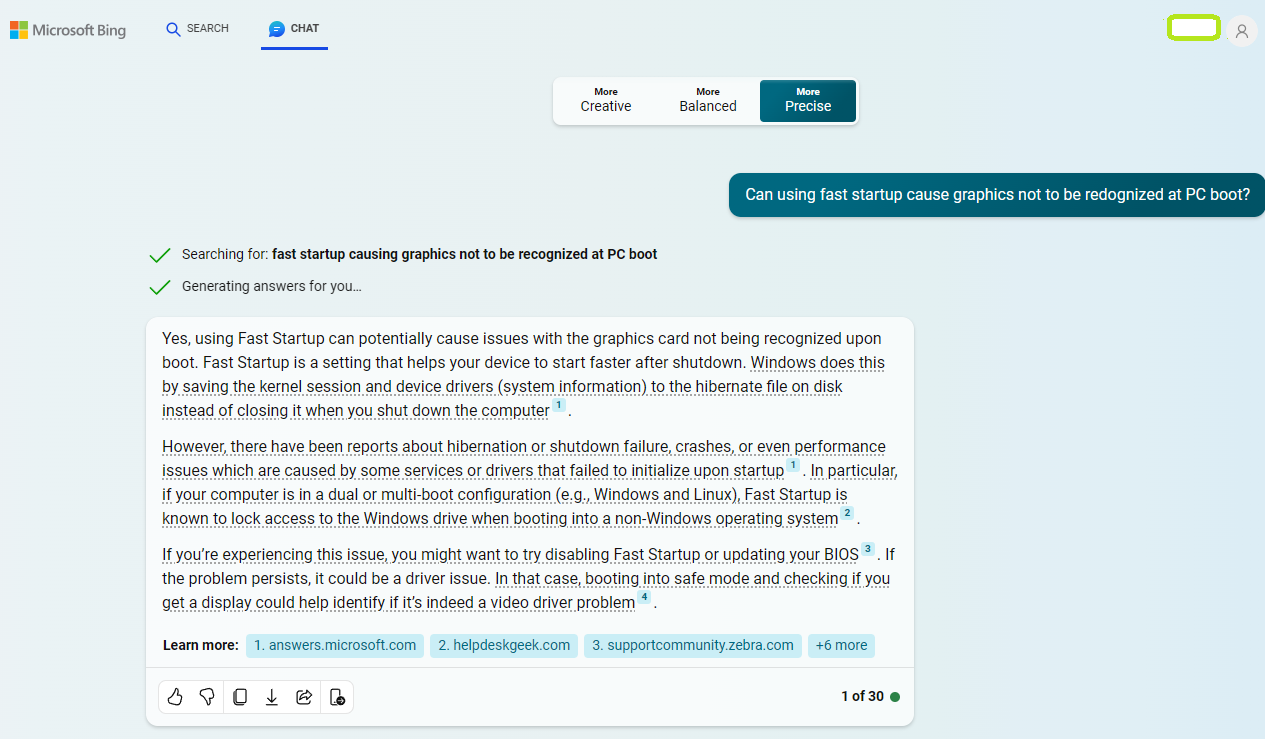Forum » Pomoč in nasveti » Vsake "toliko" ne zazna GPU in BIOS preverjanje obstane ne beli LED stopnji.
Vsake "toliko" ne zazna GPU in BIOS preverjanje obstane ne beli LED stopnji.
slitkx ::
Matična plošča: TUF GAMING B550-PLUS WIFI II
iGPU: AMD Radeon Graphics na AMD Ryzen 7 5700G
dGPU: Nvidia GeForce 3070 LHR
BIOS verzija: 3404
Skratka, kakor v naslovu - občasno, časovno NE-vzorčno, ob vklopu mašine preverjanje obstane na white LED, kar pomeni težave z GPU.
Potreben je hard reset BIOS-a z odvzemom CMOS baterije. Po resetu sta obe GPU zaznani in v Windows delujeta normalno. Gonilniki so up2date.
Zdajle, ko tole pišem, je v mašini le iGPU.
Če bi bila GPU poškodovana, ne bi nikdar delovala.
Prejle sem sicer originalno baterijo KTS+ LITHIUM BATTERY JAPAN STD CR2032 dal ven ter jo nadomestil z maxell CR2032.
Kakšna ideja?
iGPU: AMD Radeon Graphics na AMD Ryzen 7 5700G
dGPU: Nvidia GeForce 3070 LHR
BIOS verzija: 3404
Skratka, kakor v naslovu - občasno, časovno NE-vzorčno, ob vklopu mašine preverjanje obstane na white LED, kar pomeni težave z GPU.
Potreben je hard reset BIOS-a z odvzemom CMOS baterije. Po resetu sta obe GPU zaznani in v Windows delujeta normalno. Gonilniki so up2date.
Zdajle, ko tole pišem, je v mašini le iGPU.
Če bi bila GPU poškodovana, ne bi nikdar delovala.
Prejle sem sicer originalno baterijo KTS+ LITHIUM BATTERY JAPAN STD CR2032 dal ven ter jo nadomestil z maxell CR2032.
Kakšna ideja?
slitkx ::
Sprva sem imel v BIOS nastavljeno, da je ob bootu primarna GPU notranja AMD-jeva. Ob resetu sem nastavil na PCIe in upal, da je to-to.
Bili so tudi sumi, da je defekten zaslon, pa HDMI kabel. Sem si izposodil drug zaslon in še neuporabljen HDMI kabel, pa ni bilo razlike. Preden sem resetiral BIOS, je tudi na drugem zaslonu javilo, da ne zazna HDMI signala (z grafe, kajpade).
Opcija, na katero sem še pomislil zdajle (znova), je pa, da je problem s PCIe. Pod "primarno" je še ena reža, ki je še nisem uporabil.
Bili so tudi sumi, da je defekten zaslon, pa HDMI kabel. Sem si izposodil drug zaslon in še neuporabljen HDMI kabel, pa ni bilo razlike. Preden sem resetiral BIOS, je tudi na drugem zaslonu javilo, da ne zazna HDMI signala (z grafe, kajpade).
Opcija, na katero sem še pomislil zdajle (znova), je pa, da je problem s PCIe. Pod "primarno" je še ena reža, ki je še nisem uporabil.
Zgodovina sprememb…
- spremenil: slitkx ()
slitkx ::
Google Bard, White GPU LED steady vs. flashing.
A white LED on a GPU can indicate different things depending on whether it is steady or flashing.
**Steady white LED:**
* **GPU is receiving power but not being used.** This is normal behavior for when the computer is idle or when the GPU is not being used for graphics-intensive tasks.
* **GPU is in a low-power state.** This can happen when the computer is in sleep mode or when the GPU is underutilized.
* **GPU is experiencing a minor problem.** For example, the GPU may be overheating or the drivers may be outdated.
**Flashing white LED:**
* **GPU is experiencing a serious problem.** This could be due to a hardware failure, a power supply issue, or a software conflict.
* **GPU is not receiving enough power.** This could be due to a faulty power supply cable, a loose connection, or an underpowered PSU.
* **GPU is overheating.** This could be due to a blocked fan or a clogged heatsink.
If you see a flashing white LED on your GPU, it is important to troubleshoot the issue as soon as possible to prevent further damage. Here are some things you can try:
* **Check the power supply connections.** Make sure that all of the power cables are properly connected to the GPU and the PSU.
* **Test the power supply.** If you have another PSU on hand, try swapping it out to see if that resolves the issue.
* **Update the GPU drivers.** Make sure that you are using the latest drivers for your GPU.
* **Clean the GPU cooler.** Dust and dirt can build up on the GPU cooler over time, which can lead to overheating. Use a can of compressed air to clean the cooler and remove any debris.
* **Check the GPU temperature.** If the GPU is overheating, you may need to increase the fan speed or replace the cooler.
If you have tried all of the above and the flashing white LED persists, you may need to contact the manufacturer of your GPU for further assistance.
************
A **steady white LED** on a GPU usually indicates that the GPU is receiving power but has not yet initialized. This is normal during bootup, and the LED should turn off once the GPU is ready to use.
If the white LED remains **steady** after the computer has booted up, it may indicate a problem with the GPU or its drivers. For example, it could mean that the GPU is not properly seated in the PCIe slot, or that the GPU drivers are corrupted or outdated.
A **flashing white LED** on a GPU usually indicates a more serious problem, such as a power supply issue or a hardware failure of the GPU itself. If you see a flashing white LED on your GPU, you should try the following:
* Check all of the power connections to the GPU, including the PCIe power connectors and the 8-pin or 6-pin power connectors.
* Try using a different PCIe slot.
* Update your GPU drivers.
* If you are using a power supply splitter to power multiple GPUs, try connecting the GPU directly to the power supply.
* If you have tried all of the above and the white LED is still flashing, the GPU is likely defective and needs to be replaced.
If you are not sure how to troubleshoot a GPU problem, it is best to consult with a qualified technician.
**Note:** The specific meaning of a white LED on a GPU may vary depending on the manufacturer and model of the GPU. Please consult your GPU's manual for more information.
************
A **steady white GPU LED** typically indicates that the GPU is receiving power and is functioning properly. However, the specific meaning of a steady white LED may vary depending on the manufacturer and model of the GPU. For example, some GPUs may have a steady white LED that indicates that the GPU is in idle mode, while others may have a steady white LED that indicates that the GPU is under load.
A **flashing white GPU LED** typically indicates that there is a problem with the GPU or the power supply. For example, a flashing white LED may indicate that the GPU is not receiving enough power, that the GPU is overheating, or that the GPU is faulty.
Here is a table summarizing the possible meanings of a steady white vs. flashing white GPU LED:
| LED Status | Possible Meaning |
|---|---|
| Steady white | GPU is receiving power and functioning properly. |
| Flashing white | GPU is not receiving enough power, GPU is overheating, or GPU is faulty. |
If you are unsure of what a steady white or flashing white GPU LED means, it is best to consult the user manual for your GPU.
In general, if you see a steady white GPU LED, you can assume that the GPU is working properly. However, if you see a flashing white GPU LED, it is best to investigate the issue further. You may need to try reseating the GPU, connecting the GPU to a different power connector, or replacing the GPU power supply. If you are unable to resolve the issue, you may need to contact the manufacturer of your GPU for further assistance.
A white LED on a GPU can indicate different things depending on whether it is steady or flashing.
**Steady white LED:**
* **GPU is receiving power but not being used.** This is normal behavior for when the computer is idle or when the GPU is not being used for graphics-intensive tasks.
* **GPU is in a low-power state.** This can happen when the computer is in sleep mode or when the GPU is underutilized.
* **GPU is experiencing a minor problem.** For example, the GPU may be overheating or the drivers may be outdated.
**Flashing white LED:**
* **GPU is experiencing a serious problem.** This could be due to a hardware failure, a power supply issue, or a software conflict.
* **GPU is not receiving enough power.** This could be due to a faulty power supply cable, a loose connection, or an underpowered PSU.
* **GPU is overheating.** This could be due to a blocked fan or a clogged heatsink.
If you see a flashing white LED on your GPU, it is important to troubleshoot the issue as soon as possible to prevent further damage. Here are some things you can try:
* **Check the power supply connections.** Make sure that all of the power cables are properly connected to the GPU and the PSU.
* **Test the power supply.** If you have another PSU on hand, try swapping it out to see if that resolves the issue.
* **Update the GPU drivers.** Make sure that you are using the latest drivers for your GPU.
* **Clean the GPU cooler.** Dust and dirt can build up on the GPU cooler over time, which can lead to overheating. Use a can of compressed air to clean the cooler and remove any debris.
* **Check the GPU temperature.** If the GPU is overheating, you may need to increase the fan speed or replace the cooler.
If you have tried all of the above and the flashing white LED persists, you may need to contact the manufacturer of your GPU for further assistance.
************
A **steady white LED** on a GPU usually indicates that the GPU is receiving power but has not yet initialized. This is normal during bootup, and the LED should turn off once the GPU is ready to use.
If the white LED remains **steady** after the computer has booted up, it may indicate a problem with the GPU or its drivers. For example, it could mean that the GPU is not properly seated in the PCIe slot, or that the GPU drivers are corrupted or outdated.
A **flashing white LED** on a GPU usually indicates a more serious problem, such as a power supply issue or a hardware failure of the GPU itself. If you see a flashing white LED on your GPU, you should try the following:
* Check all of the power connections to the GPU, including the PCIe power connectors and the 8-pin or 6-pin power connectors.
* Try using a different PCIe slot.
* Update your GPU drivers.
* If you are using a power supply splitter to power multiple GPUs, try connecting the GPU directly to the power supply.
* If you have tried all of the above and the white LED is still flashing, the GPU is likely defective and needs to be replaced.
If you are not sure how to troubleshoot a GPU problem, it is best to consult with a qualified technician.
**Note:** The specific meaning of a white LED on a GPU may vary depending on the manufacturer and model of the GPU. Please consult your GPU's manual for more information.
************
A **steady white GPU LED** typically indicates that the GPU is receiving power and is functioning properly. However, the specific meaning of a steady white LED may vary depending on the manufacturer and model of the GPU. For example, some GPUs may have a steady white LED that indicates that the GPU is in idle mode, while others may have a steady white LED that indicates that the GPU is under load.
A **flashing white GPU LED** typically indicates that there is a problem with the GPU or the power supply. For example, a flashing white LED may indicate that the GPU is not receiving enough power, that the GPU is overheating, or that the GPU is faulty.
Here is a table summarizing the possible meanings of a steady white vs. flashing white GPU LED:
| LED Status | Possible Meaning |
|---|---|
| Steady white | GPU is receiving power and functioning properly. |
| Flashing white | GPU is not receiving enough power, GPU is overheating, or GPU is faulty. |
If you are unsure of what a steady white or flashing white GPU LED means, it is best to consult the user manual for your GPU.
In general, if you see a steady white GPU LED, you can assume that the GPU is working properly. However, if you see a flashing white GPU LED, it is best to investigate the issue further. You may need to try reseating the GPU, connecting the GPU to a different power connector, or replacing the GPU power supply. If you are unable to resolve the issue, you may need to contact the manufacturer of your GPU for further assistance.
Zgodovina sprememb…
- spremenil: slitkx ()
Jarno ::
Sem ravno gledal video od Jayz2c, ki je imel podobne težave.
Potrebno je bilo prenesti nVidia tool za posodobitec DisplayID-ja.
https://nvidia.custhelp.com/app/answers...
Potrebno je bilo prenesti nVidia tool za posodobitec DisplayID-ja.
https://nvidia.custhelp.com/app/answers...
Chuck Norris je med števili 0.999... in 1 uspel vriniti konstanto imenovano CN.
#65W!
#65W!
Zgodovina sprememb…
- spremenil: Jarno ()
slitkx ::
Sem ravno gledal video od Jayz2c, ki je imel podobne težave.
Potrebno je bilo prenesti nVidia tool za posodobitec DisplayID-ja.
https://nvidia.custhelp.com/app/answers...
Ja, a jaz uporabljam HDMI, tako da naj ne bi imelo vpliva.
slitkx ::
Zdaj sem dal Nvidio na drug PCIe slot, pa da vidim.
Sem pa vmes izrekel kar precej kletvic, na glas in v mislih, ker vijak, ki se ga je nekaj centimetrov višje komot dalo priviti, nižje ni in ni šel skozi.
Tako sem potlej štefnal po raznih vrečkah z maticami, vijaki ipd..
P.s.: Bi lahko bil obvoz, da bi namesto mirovanja uporabljal spanje ter bi tako PC ves čas imel napajanje? Pomislil sem, da takrat, ko se ob zagonu preverjanje GPU ustavi na belem, iGPU nima dovoljšnjega električnega toka.
Sem pa vmes izrekel kar precej kletvic, na glas in v mislih, ker vijak, ki se ga je nekaj centimetrov višje komot dalo priviti, nižje ni in ni šel skozi.
Tako sem potlej štefnal po raznih vrečkah z maticami, vijaki ipd..
P.s.: Bi lahko bil obvoz, da bi namesto mirovanja uporabljal spanje ter bi tako PC ves čas imel napajanje? Pomislil sem, da takrat, ko se ob zagonu preverjanje GPU ustavi na belem, iGPU nima dovoljšnjega električnega toka.
Zgodovina sprememb…
- spremenil: slitkx ()
Han ::
Fast startup je v Polknih priporočljivo izklopit...
Control Panel \ Hardware and Sound \ Power Options \ System Settings
Control Panel \ Hardware and Sound \ Power Options \ System Settings
slitkx ::
Ja, sem si prebral danes pred spanjem, da je FS lahk zafrknjena reč, ker ne da grafulji cajta, da se javi. Imam sedaj izklopljeno. Pa Nvidio priklopljeno na drug PCIe slot.
Vredno ogleda ...
| Tema | Ogledi | Zadnje sporočilo | |
|---|---|---|---|
| Tema | Ogledi | Zadnje sporočilo | |
| » | Xbox "ONE" (strani: 1 2 3 )Oddelek: Konzole | 37088 (26521) | greeenmaster |
| » | Nov članek: "All your firmware are belong to us" (strani: 1 2 3 )Oddelek: Novice / Nova vsebina | 18746 (15586) | arrigo |
| » | Graphics card is not receiving sufficient power??Oddelek: Pomoč in nasveti | 3340 (2371) | Kami |
| » | Novi IBM-ov superračunalnikOddelek: Novice / Ostale najave | 6967 (5995) | Monster |
| » | radeon 9800 pro -> XTOddelek: Navijanje | 1897 (1561) | ricola78 |