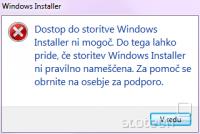Forum » Programska oprema » Windows 7 Installer (64-bit) - težave
Windows 7 Installer (64-bit) - težave
slitkx ::
Če mi lahko kdo msiexec.exe iz Windows 7 (64-bit) spravi online za dolpoteg, bom zelo vesel.
Hvala. :-)
Hvala. :-)
slitkx ::
Neverjetno...sami majstri (in kvazimajstri) tle gor, pa mi eden ni mogel objaviti gor omenjenega fajla.
Res, špica ste...
Ima kdo vsaj na voljo kako orodje, ki odpravi težave, povezane s Windows Installerjem (verzije 5)? Sem mu tudi v registru že dodelil nazaj pravice, pa sistem do njega še zmeraj ne more dostopati. V system32 sicer fajl msiexec.exe je prisoten.
- Aja, gre pa za to, da v Servisih (services.msc) Installerja ni na seznamu, fizično pa je prisoten na disku. In kot rečeno, v registru sem mu (po navodilih z MS strani) popravil vnos, ki kaže na njegovo lokacijo, sistemu pa dal polne pravice. A ne pomaga...fajla ne morem zagnati.
Res, špica ste...
Ima kdo vsaj na voljo kako orodje, ki odpravi težave, povezane s Windows Installerjem (verzije 5)? Sem mu tudi v registru že dodelil nazaj pravice, pa sistem do njega še zmeraj ne more dostopati. V system32 sicer fajl msiexec.exe je prisoten.
- Aja, gre pa za to, da v Servisih (services.msc) Installerja ni na seznamu, fizično pa je prisoten na disku. In kot rečeno, v registru sem mu (po navodilih z MS strani) popravil vnos, ki kaže na njegovo lokacijo, sistemu pa dal polne pravice. A ne pomaga...fajla ne morem zagnati.
Zgodovina sprememb…
- spremenil: slitkx ()
slitkx ::
Oz., če komu uspe najti takle installer, kot je http://www.microsoft.com/downloads/deta..., le da je za 64-bit Win7...
darkolord ::
A ta ključ pri tebi obstaja: HKEY_LOCAL_MACHINE\SYSTEM\CurrentControlSet\Services\msiserver ?
slitkx ::
A ta ključ pri tebi obstaja: HKEY_LOCAL_MACHINE\SYSTEM\CurrentControlSet\Services\msiserver ?
Ga ni bilo, a sem ga včeraj skreiral. Glede na navodila bi moralo biti prav, a očitno ne prime...
Samson, v Windows 7 je Installer verzije 5, tale 4.5 ne deluje.
Zgodovina sprememb…
- zavaroval slike: bluefish ()
slitkx ::
Sem uvozil v register, vendar pomaga le delno.
Na seznamu storitev (services.msc) se Windows Installer sicer pojavi, vendar pa kljub temu, ali je nastavljen na Manual ali pa Automatic, vsaka namestitev, ki ga uporablja, javi .
Na seznamu storitev (services.msc) se Windows Installer sicer pojavi, vendar pa kljub temu, ali je nastavljen na Manual ali pa Automatic, vsaka namestitev, ki ga uporablja, javi .
Zgodovina sprememb…
- zavaroval slike: bluefish ()
slitkx ::
Ne.
Z nekaj metodami sem že probal, z nekaj še bom:
msiexec /regserver
cd %windir%\system32attrib -r -s -h dllcache
ren msi.dll msi.bak
ren msiexec.exe msiexec.bak
ren msihnd.dll msihnd.bak
exit
net start MSIServer
Remote Procedure Call (RPC => Log On As Local System Account (Interact with desktop)
regsvr32 c:\windows\system32\msi
This is what i did
1. right click at my computer at desktop click Manage
2. go to Computer Management / Services an Applications / Services
3. at the right frame, Double clicks at Window installer
4. at General drop down Startup type : Manual
5. at Log On choose Local System account and tick the box Allow service to interact with desktop
6. Click Apply
7. go back to General again click start
8. done
# Method 1: Unregister and re-register Windows Installer.
# Method 2: Verify the DCOM permissions.
# Method 3: Give Full Control permission to the SYSTEM account.
# Method 4: Verify the registry permissions.
# Method 5: Fix the broken security key for the MsiServer servic
Method 2: Verify the DCOM permissions
This method involves changing the DCOM default impersonation level to Identify, removing the Msisip.dll file, and then reinstalling SP 3 for Windows 2000.
To do this, follow these steps:
1. Click Start, click Run, type dcomcnfg, and then click OK.
2. On the Default Properties tab:
1. In the Default Authentication Level list, click Connect.
2. In the Default Impersonation Level list, click Identify, and then click OK.
3. Click Start, click Run, type explorer /select, %windir%\system32\msisip.dll, and then click OK.
4. Rename the Msisip.dll file as Msisip.old.
5. Reinstall Windows 2000 Service Pack 3.
Method 3: Give Full Control permission to the SYSTEM account
1. Start Windows Explorer, right-click the computer's root hard drive, and then click Properties.
2. Click the Security tab, and then click Add.
3. In the Select Users, Computers, or Groups dialog box, click the SYSTEM account, click Add, and then click OK.
4. Under Allow, click to select the Full Control check box, and then click OK.
5. Click the TEMP folder and then verify that the SYSTEM account has full control.
Back to the top
Method 4: Verify the registry permissions
1. Click Start, click Run, then type Regedt32.
2. For each of the registry hives, follow these steps:
1. Select the hive.
2. For Windows XP, on the Edit menu, click Permissions.
For Windows 2000 and Windows NT 4, on the Security menu, click Permissions.
3. Verify that the SYSTEM account has been added and that it has Full control. If it does not, add the SYSTEM account with Full control.
Back to the top
Method 5: Fix the broken security key for the MsiServer service
1. Start the computer by using Windows 2000.
2. Click Start, click Run, type regedit.exe, and then rename the following key to Old_Security:
HKEY_LOCAL_MACHINE\SYSTEM\CurrentControlSet\Services\MSIServer\Security
3. Restart the computer (you must do this).
4. Run Instmsiw.exe for installer 2.0 again; this corrects the broken security key for the MSI service.
For more information about an error message that you may receive when you add or remove a program, click the following article number to view the article in the Microsoft Knowledge Base:
315346 (http://support.microsoft.com/kb/315346/ ) Error message when you try to add or remove a program on a computer that is running Windows XP or Windows Server 2003: "The Windows Installer service could not be accessed
sfc /scannow
WOW64 REG_DWORD 0x00000000 (0)
1. Boot into Safe Mode.
2. Execute the following from a command prompt to turn on the Windows Installer Service:
REG ADD "HKLM\SYSTEM\CurrentControlSet\Control\SafeBoot\Minimal\MSIServer" /VE /T REG_SZ /F /D "Service"
net start msiserver
REG ADD "HKLM\SYSTEM\CurrentControlSet\Control\Network\Minimal\MSIServer" /VE /T REG_SZ /F /D "Service"
net start msiserver
3. Execute the following from a command prompt to isable Driver Signing:
bcdedit.exe -set loadoptions DDISABLE_INTEGRITY_CHECKS
4. Open the Device Manager.
5. Left Click and expand "Display adapters".
6. Right Click on the Display Adapter. Example: (ATI Radeon HD 4670)
7. Left Click Update Driver Software.
8. Left Click "Browse my computer for driver software"
9. Left Click "Let me pick from a list of device drivers on my computer".
10. When the window with the prompt "Select the device driver you want to install for this hardware." comes up, uncheck "Show compatible hardware".
11. Left Click "Have Disk".
12. Browse to the directory: "C:\Drivers\ATI\Support\Vista_8.523-080808a-068036C-ATI\Packages\Drivers\Display\LH6A_INF" and click on the inf file "CH_68036.inf"
(That's where I put the uncompressed driver files.)
13. Select your adapter (if necessary).
14. Follow prompts and reboot.
Z nekaj metodami sem že probal, z nekaj še bom:
msiexec /regserver
cd %windir%\system32attrib -r -s -h dllcache
ren msi.dll msi.bak
ren msiexec.exe msiexec.bak
ren msihnd.dll msihnd.bak
exit
net start MSIServer
Remote Procedure Call (RPC => Log On As Local System Account (Interact with desktop)
regsvr32 c:\windows\system32\msi
This is what i did
1. right click at my computer at desktop click Manage
2. go to Computer Management / Services an Applications / Services
3. at the right frame, Double clicks at Window installer
4. at General drop down Startup type : Manual
5. at Log On choose Local System account and tick the box Allow service to interact with desktop
6. Click Apply
7. go back to General again click start
8. done
# Method 1: Unregister and re-register Windows Installer.
# Method 2: Verify the DCOM permissions.
# Method 3: Give Full Control permission to the SYSTEM account.
# Method 4: Verify the registry permissions.
# Method 5: Fix the broken security key for the MsiServer servic
Method 2: Verify the DCOM permissions
This method involves changing the DCOM default impersonation level to Identify, removing the Msisip.dll file, and then reinstalling SP 3 for Windows 2000.
To do this, follow these steps:
1. Click Start, click Run, type dcomcnfg, and then click OK.
2. On the Default Properties tab:
1. In the Default Authentication Level list, click Connect.
2. In the Default Impersonation Level list, click Identify, and then click OK.
3. Click Start, click Run, type explorer /select, %windir%\system32\msisip.dll, and then click OK.
4. Rename the Msisip.dll file as Msisip.old.
5. Reinstall Windows 2000 Service Pack 3.
Method 3: Give Full Control permission to the SYSTEM account
1. Start Windows Explorer, right-click the computer's root hard drive, and then click Properties.
2. Click the Security tab, and then click Add.
3. In the Select Users, Computers, or Groups dialog box, click the SYSTEM account, click Add, and then click OK.
4. Under Allow, click to select the Full Control check box, and then click OK.
5. Click the TEMP folder and then verify that the SYSTEM account has full control.
Back to the top
Method 4: Verify the registry permissions
1. Click Start, click Run, then type Regedt32.
2. For each of the registry hives, follow these steps:
1. Select the hive.
2. For Windows XP, on the Edit menu, click Permissions.
For Windows 2000 and Windows NT 4, on the Security menu, click Permissions.
3. Verify that the SYSTEM account has been added and that it has Full control. If it does not, add the SYSTEM account with Full control.
Back to the top
Method 5: Fix the broken security key for the MsiServer service
1. Start the computer by using Windows 2000.
2. Click Start, click Run, type regedit.exe, and then rename the following key to Old_Security:
HKEY_LOCAL_MACHINE\SYSTEM\CurrentControlSet\Services\MSIServer\Security
3. Restart the computer (you must do this).
4. Run Instmsiw.exe for installer 2.0 again; this corrects the broken security key for the MSI service.
For more information about an error message that you may receive when you add or remove a program, click the following article number to view the article in the Microsoft Knowledge Base:
315346 (http://support.microsoft.com/kb/315346/ ) Error message when you try to add or remove a program on a computer that is running Windows XP or Windows Server 2003: "The Windows Installer service could not be accessed
sfc /scannow
WOW64 REG_DWORD 0x00000000 (0)
1. Boot into Safe Mode.
2. Execute the following from a command prompt to turn on the Windows Installer Service:
REG ADD "HKLM\SYSTEM\CurrentControlSet\Control\SafeBoot\Minimal\MSIServer" /VE /T REG_SZ /F /D "Service"
net start msiserver
REG ADD "HKLM\SYSTEM\CurrentControlSet\Control\Network\Minimal\MSIServer" /VE /T REG_SZ /F /D "Service"
net start msiserver
3. Execute the following from a command prompt to isable Driver Signing:
bcdedit.exe -set loadoptions DDISABLE_INTEGRITY_CHECKS
4. Open the Device Manager.
5. Left Click and expand "Display adapters".
6. Right Click on the Display Adapter. Example: (ATI Radeon HD 4670)
7. Left Click Update Driver Software.
8. Left Click "Browse my computer for driver software"
9. Left Click "Let me pick from a list of device drivers on my computer".
10. When the window with the prompt "Select the device driver you want to install for this hardware." comes up, uncheck "Show compatible hardware".
11. Left Click "Have Disk".
12. Browse to the directory: "C:\Drivers\ATI\Support\Vista_8.523-080808a-068036C-ATI\Packages\Drivers\Display\LH6A_INF" and click on the inf file "CH_68036.inf"
(That's where I put the uncompressed driver files.)
13. Select your adapter (if necessary).
14. Follow prompts and reboot.
darkolord ::
Service Windows Installer je verjetno Stopped? Ti javi napako, če daš start? Če ja, kakšna je (v event logu je sigurno nekaj)?
slitkx ::
Če sem ga zagnal, je javil, da ni potrebe, da laufa in da se bo zaustavil.
3 dni sem se s tem zajebaval, dosti sem imel...sem opravil namestitev na sveže, nastavitve bodo obnovljene v ca uri.
3 dni sem se s tem zajebaval, dosti sem imel...sem opravil namestitev na sveže, nastavitve bodo obnovljene v ca uri.
slitkx ::
Po moji krivdi nedavno, nkeaj sem ga sral s konfiguracijo Microsoft Visual C++ 2005 Redistributable. Očitno sem pri tem zjebal tudi installer.
fr!Xy ::
Lp!
Imam tećave z omenjenim programom in sicer verzija je 5.0.7601.17514. Zmeraj ko hočem naložiti preogram recimy physx od nvidie mi se pojavi vindows installer okno v katerem piše:
Ko kliknem ok. Se okno zzapre in instalacija se ne nadaljuje. Problem ni samo pri tem programu.
Hvala!
Napaka je shranjena v beležki zaradi neveljavni oz. nedovoljenih HTML ukazov.
http://en.swoopshare.com/file/0ac8280e9...
Sem našel težavo! biu je trojanski konj.
Imam tećave z omenjenim programom in sicer verzija je 5.0.7601.17514. Zmeraj ko hočem naložiti preogram recimy physx od nvidie mi se pojavi vindows installer okno v katerem piše:
Ko kliknem ok. Se okno zzapre in instalacija se ne nadaljuje. Problem ni samo pri tem programu.
Hvala!
Napaka je shranjena v beležki zaradi neveljavni oz. nedovoljenih HTML ukazov.
http://en.swoopshare.com/file/0ac8280e9...
Sem našel težavo! biu je trojanski konj.
Zgodovina sprememb…
- spremenil: fr!Xy ()
Vredno ogleda ...
| Tema | Ogledi | Zadnje sporočilo | |
|---|---|---|---|
| Tema | Ogledi | Zadnje sporočilo | |
| » | "Križec" pri povezavahOddelek: Pomoč in nasveti | 973 (808) | Anonsm |
| » | windows installerOddelek: Pomoč in nasveti | 1328 (1286) | whiteghosted |
| » | težave z domačim omrežjemOddelek: Omrežja in internet | 2731 (2321) | jan01 |
| » | Remote desktop v XP SP3Oddelek: Pomoč in nasveti | 2741 (1811) | neres |
| » | windows media player 10 mi ne dela !?!?Oddelek: Pomoč in nasveti | 1748 (1696) | bunnyrabit |