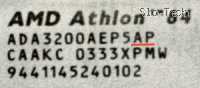Forum » Strojna oprema » Cool&Quiet Technology - K8 ;)
Cool&Quiet Technology - K8 ;)
kuglvinkl ::
Besides the above listed peculiarities, Athlon 64 boast one more remarkable feature. These CPUs support Cool’n’Quiet technology, which has in fact been borrowed from the mobile CPU versions. Actually, Cool’n’Quiet is somewhat similar to PowerNow! power saving technology, which has long been used in mobile CPUs from AMD. Now this technology has finally come into desktops as well. Cool’n’Quiet support is another big advantage of AMD Athlon 64 over Athlon 64 FX and Opteron CPUs, which do not (yet?) have anything like that.
AMD Company has been paying due attention to lowering the heat dissipation of its desktop CPUs for a long time already. I should say that here they have long surpassed Intel: the fastest AMD processors dissipate considerably less heat under maximum workload than the top Pentium 4 models. Also, these CPUs use special technologies reducing the heat dissipation significantly under low workloads as well. Besides, AMD Athlon 64 processor know to switch to the Halt/Stop Grant mode when the HALT command is performed. As a result, the processor temperature gets dramatically lower if it is not loaded 100%. However, now AMD has made another big move forward. The new Athlon 64 processors feature an even more intellectual algorithm for lowering the heat dissipation.
Beside the already mentioned Halt/Stop Grant, AMD Athlon 64 knows to reduce the working frequency and the Vcore in order to lower the heat dissipation even more. When this technology is enabled the processor driver manages the CPU clock frequency, by either reducing it or increasing according to the recent information about the CPU workload at that particular moment of time. Of course, if the CPU copes with the work successfully, and its workload is below 100%, its clock frequency can be reduced without affecting the overall system performance. For example, when the system is idle, when you work in office applications, watch video or perform disk defragmentation and the like, the processor doesn’t use all its power. This is exactly the case when the processor driver transfers Athlon 64 to a lower working frequency. As soon as full processor power needs to be involved, for instance in games, for complex calculations or data encoding, the processor clock frequency is returned back to the nominal. This is how Cool’n’Quiet technology actually works.
Now let’s see how the whole thing looks in real life. In common conditions with the minimal CPU workload, the processor driver drops the Athlon 64 3200+ frequency from the nominal 2GHz down to 800MHz.
The processor Vcore in this case drops to 1.3V. As you see, the clock frequency is reduced by lowering the CPU clock multiplier to 4x. This also explains why Athlon 64 are supplied with an unlocked clock frequency multiplier. The CPU keeps working in this mode until its workload exceeds 70%-80%. In particular, we managed to perform disk defragmentation together with MP3 track and MPEG-4 video playback, which the CPU still kept working at 800MHz core clock.
When the workload of the Athlon 64 processor working at 800MHz exceeds the allowed maximum, the CPU is transferred by the processor driver in the following mode:
In this mode the frequency of Athlon 64 3200+ makes 1.8GHz, and the Vcore – 1.4V. This is again achieved by reducing the CPU clock multiplier to 9x this time. And only if the processor workload again appears too high, the driver pushes the CPU back to the nominal settings: 2GHz core clock and 1.5V Vcore.
This way, the use of Cool’n’Quiet technology allows to significantly reduce the CPU temperature not only when the system is idling, but also when the system is working on the tasks, which do not load the CPU that much. It is also very important that the performance in CPU-hungry applications doesn’t get affected by the Cool’n’Quiet technology at all. As a result, if the cooling solution in your system features a fan with varying rotation speed, the Cool’n’Quiet technology may significantly reduce the noise level of your system. And beside that, we save a lot on the CPU power consumption.
To be able to use Cool’n’Quiet technology, you will need the following:
1. AMD Athlon 64 3200+ processor supporting Cool’n’Quiet. These CPUs marking ends up with “AP”.
2. Mainboard supporting Cool’n’Quiet technology.
3. Operation system supporting ACPI 2.0 specification.
XBit Labs
Super, še pri grafah morajo zadevo začeti množično uporabljati + pametna kontrola vent. v ohišju.
E PUR SI MUOVE!
AMD Company has been paying due attention to lowering the heat dissipation of its desktop CPUs for a long time already. I should say that here they have long surpassed Intel: the fastest AMD processors dissipate considerably less heat under maximum workload than the top Pentium 4 models. Also, these CPUs use special technologies reducing the heat dissipation significantly under low workloads as well. Besides, AMD Athlon 64 processor know to switch to the Halt/Stop Grant mode when the HALT command is performed. As a result, the processor temperature gets dramatically lower if it is not loaded 100%. However, now AMD has made another big move forward. The new Athlon 64 processors feature an even more intellectual algorithm for lowering the heat dissipation.
Beside the already mentioned Halt/Stop Grant, AMD Athlon 64 knows to reduce the working frequency and the Vcore in order to lower the heat dissipation even more. When this technology is enabled the processor driver manages the CPU clock frequency, by either reducing it or increasing according to the recent information about the CPU workload at that particular moment of time. Of course, if the CPU copes with the work successfully, and its workload is below 100%, its clock frequency can be reduced without affecting the overall system performance. For example, when the system is idle, when you work in office applications, watch video or perform disk defragmentation and the like, the processor doesn’t use all its power. This is exactly the case when the processor driver transfers Athlon 64 to a lower working frequency. As soon as full processor power needs to be involved, for instance in games, for complex calculations or data encoding, the processor clock frequency is returned back to the nominal. This is how Cool’n’Quiet technology actually works.
Now let’s see how the whole thing looks in real life. In common conditions with the minimal CPU workload, the processor driver drops the Athlon 64 3200+ frequency from the nominal 2GHz down to 800MHz.
The processor Vcore in this case drops to 1.3V. As you see, the clock frequency is reduced by lowering the CPU clock multiplier to 4x. This also explains why Athlon 64 are supplied with an unlocked clock frequency multiplier. The CPU keeps working in this mode until its workload exceeds 70%-80%. In particular, we managed to perform disk defragmentation together with MP3 track and MPEG-4 video playback, which the CPU still kept working at 800MHz core clock.
When the workload of the Athlon 64 processor working at 800MHz exceeds the allowed maximum, the CPU is transferred by the processor driver in the following mode:
In this mode the frequency of Athlon 64 3200+ makes 1.8GHz, and the Vcore – 1.4V. This is again achieved by reducing the CPU clock multiplier to 9x this time. And only if the processor workload again appears too high, the driver pushes the CPU back to the nominal settings: 2GHz core clock and 1.5V Vcore.
This way, the use of Cool’n’Quiet technology allows to significantly reduce the CPU temperature not only when the system is idling, but also when the system is working on the tasks, which do not load the CPU that much. It is also very important that the performance in CPU-hungry applications doesn’t get affected by the Cool’n’Quiet technology at all. As a result, if the cooling solution in your system features a fan with varying rotation speed, the Cool’n’Quiet technology may significantly reduce the noise level of your system. And beside that, we save a lot on the CPU power consumption.
To be able to use Cool’n’Quiet technology, you will need the following:
1. AMD Athlon 64 3200+ processor supporting Cool’n’Quiet. These CPUs marking ends up with “AP”.
2. Mainboard supporting Cool’n’Quiet technology.
3. Operation system supporting ACPI 2.0 specification.
XBit Labs
Super, še pri grafah morajo zadevo začeti množično uporabljati + pametna kontrola vent. v ohišju.
E PUR SI MUOVE!
Your focus determines your reallity
- spremenil: kuglvinkl ()
Spajky ::
za MSI plate: driver za Windows XP + software za Windows ME + 2000 :
http://www.msi.com.tw/html/e_service/te...
http://www.msi.com.tw/html/e_service/te...
"Bluzim na forumu, torej sem !" (še živ ) ...
iskra ::
Da malo obnovim zadevo:
Prebral sem nekaj pregledov in primerjav tovrstnih zadev (konkretneje Athlon 64 3000+ z 512kB in 3200+ z 1MB pomnilnika ter Athlon FX 51 (ali nekaj podobnega)), ki delujejo na 64 bitih in P4 3.0GHz. V vseh (ali večini) primerih je Athlon FX in "navaden" 64 potolkel P4 pri 1/3 nižji prekvenci delovanja. Athlon 64 3000+ in 3200+ pa se po testih sodeč razlikujeta samo za 5% v korist močnejšega bratca z neprerezanimi kontakti za dostop do pomnilnika.
Cool&Quiet tehnologija pride zelo prav ponoči, ko 'sadiš in nabiraš rožice' in tako postane vodno hlajenje nekako odveč (sicer zame to čisto ne velja ). S svojimi 89W oddane toplote (oz. porabljene energije) pa sploh ni tako požrešen kot obljubljeni Prescotti iz Intelove lože.
). S svojimi 89W oddane toplote (oz. porabljene energije) pa sploh ni tako požrešen kot obljubljeni Prescotti iz Intelove lože.
Zanima me torej, ali se splača kupiti to AMDjevo pogruntavščino! Seveda spada k temu tudi nova osnovna plošča, po možnosti s podporo za PCI-Express ... Čtivo, ki sem ga dobil na internetu hvali ta procesor na vse pretege
Čtivo, ki sem ga dobil na internetu hvali ta procesor na vse pretege 
Prebral sem nekaj pregledov in primerjav tovrstnih zadev (konkretneje Athlon 64 3000+ z 512kB in 3200+ z 1MB pomnilnika ter Athlon FX 51 (ali nekaj podobnega)), ki delujejo na 64 bitih in P4 3.0GHz. V vseh (ali večini) primerih je Athlon FX in "navaden" 64 potolkel P4 pri 1/3 nižji prekvenci delovanja. Athlon 64 3000+ in 3200+ pa se po testih sodeč razlikujeta samo za 5% v korist močnejšega bratca z neprerezanimi kontakti za dostop do pomnilnika.
Cool&Quiet tehnologija pride zelo prav ponoči, ko 'sadiš in nabiraš rožice' in tako postane vodno hlajenje nekako odveč (sicer zame to čisto ne velja
Zanima me torej, ali se splača kupiti to AMDjevo pogruntavščino! Seveda spada k temu tudi nova osnovna plošča, po možnosti s podporo za PCI-Express ...
Boki_ ::
Ja jaz si tut želim neki 64 ritnega preden gremo v EU da nončka da propustnico kar se mi ne da več čakati na Prescotte.
I'm back
iskra ::
kako pa je kaj z Windows in programjem zanj? Kako tečejo zadeve? Sam namreč precej uporabljam Macromediine produkte ter 3D modelirnike ... Iger ne bom omenjal  -- so že standard pri meni. U glavnem me najbol matra SolidWorks. Trenutno imam nameščeno 2001 različico, ki že sama po sebi potrebuje patch za AMD procesorje ...
-- so že standard pri meni. U glavnem me najbol matra SolidWorks. Trenutno imam nameščeno 2001 različico, ki že sama po sebi potrebuje patch za AMD procesorje ...
Vredno ogleda ...
| Tema | Ogledi | Zadnje sporočilo | |
|---|---|---|---|
| Tema | Ogledi | Zadnje sporočilo | |
| » | AMD Cool'n'QuietOddelek: Hlajenje in modifikacije | 1776 (1739) | Kron |
| » | Napajalnik 350W bo dovolj? Katerega?Oddelek: Kaj kupiti | 1268 (1158) | AlesC |
| » | Znižanje cen Athlonov 64Oddelek: Novice / Procesorji | 6669 (5364) | dzinks63 |
| » | vklop Cool'n'Quiet tehnologijeOddelek: Strojna oprema | 3204 (2365) | Azrael |
| » | Cool `n` Quiet Control in AMD 64Oddelek: Pomoč in nasveti | 3295 (2046) | Racunalnik |